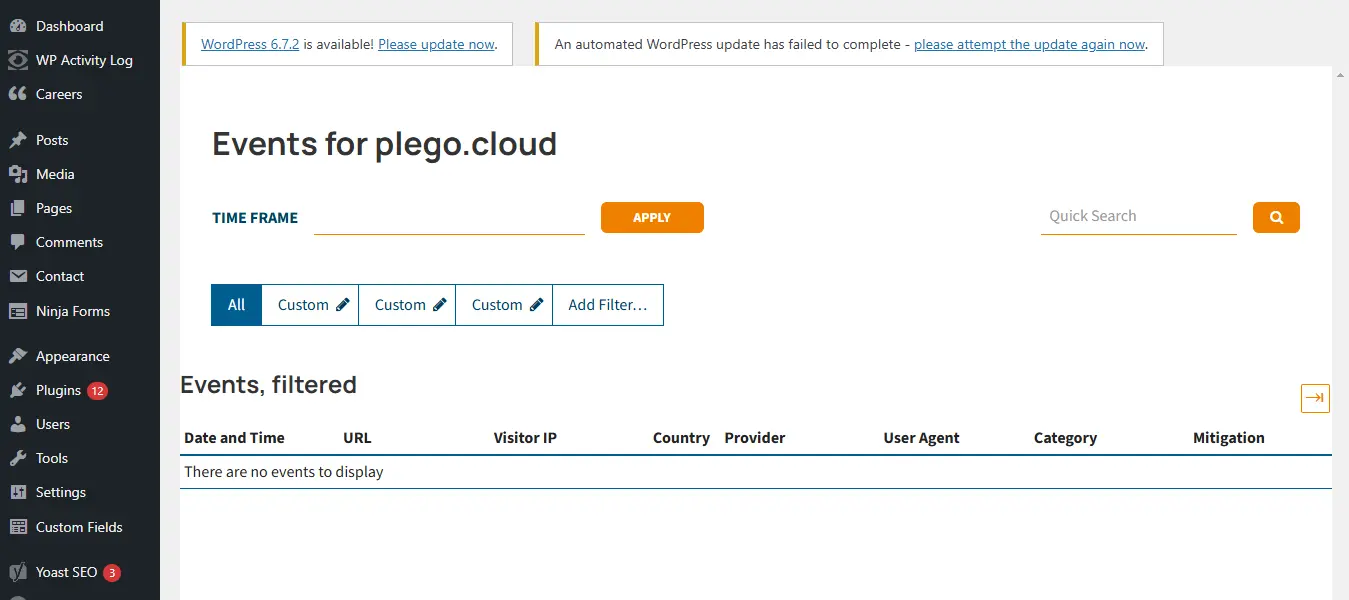BotGuard
BotGuard – WordPress

Client Profile
BotGuard is an innovative cybersecurity company that provides website protection solutions by filtering out malicious bot traffic while ensuring seamless access for legitimate users, search engines, and automation tools.
Client Industry
Cybersecurity
Business Challenges
When we first connected with BotGuard, their users were facing some real challenges:
- They had to jump through hoops, manually configuring security settings on BotGuard’s website – not exactly user-friendly!
- WordPress users felt particularly overlooked without a dedicated plugin
- Many customers were concerned about constantly switching between platforms just to manage their security
- Without built-in logging and error handling, identifying and fixing security issues was particularly difficult
Solution
Working closely with the BotGuard team, we at Plego crafted a WordPress plugin that responds to user needs. Here’s what we built together:
- WordPress Integration
Users can now install the plugin directly on their WordPress website, eliminating the need to configure settings externally. - Automated API Connectivity
Secure real-time communication with the BotGuard API ensures up-to-date protection settings. - Core Rules Configuration
Users can grant, deny, or require Captcha verification for different bot types, including search engines, social networks, and potential threats. - Custom Security Rules
The plugin enables users to define personalized access rules based on actions like Deny, Grant, Redirect, and Query Limiting. - Predefined WordPress Rulesets
Optimized security settings specifically tailored for WordPress CMS. - Event Logging & Error Handling
A detailed log of security events and configuration changes provides insights for monitoring and troubleshooting. - User-Friendly Dashboard
Intuitive UI within WordPress with clear documentation and tooltips for effortless navigation. - Performance Optimization
Built to ensure minimal impact on website speed while maintaining robust security. - Deployment & Support
Plugin launch with ongoing technical support to ensure smooth operation.
This plugin makes security feel natural and easy to manage, giving BotGuard users the confidence they need with protection that fits right into how they already work.
Dashboard
The Botguard Dashboard is the central control panel for managing website security within WordPress. It provides quick access to key features, including:
- Events – View and track bot activity on the website.
- Statistics – Analyze data on blocked and allowed bot traffic.
- Rules & Settings – Configure bot access rules for enhanced protection.
The dashboard seamlessly integrates with the Botguard API, ensuring real-time updates and easy management without leaving WordPress. A built-in guide helps users troubleshoot issues like API key errors. This simple and intuitive interface makes securing WordPress websites quick and efficient.
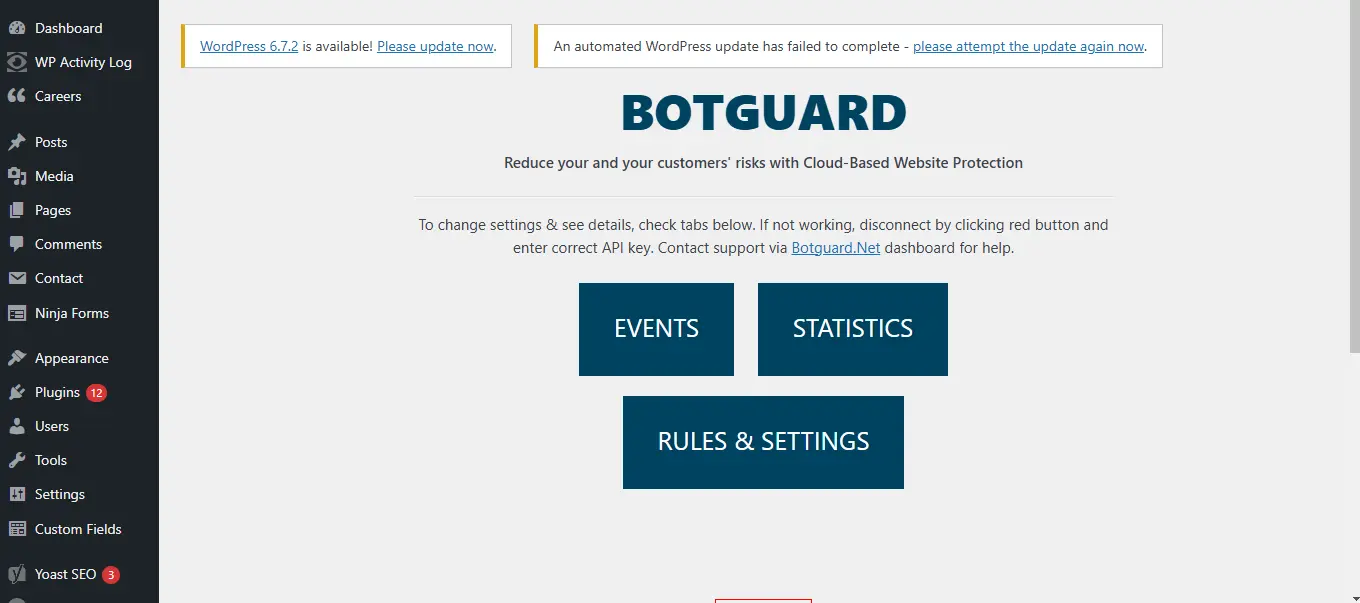
API Integration
This screen allows users to securely connect their WordPress site to Botguard using an API Key. Key features include:
- API Key Input – Users enter their unique API key (retrieved from the Botguard site after logging in) to authenticate and sync their site with Botguard.
- Preferred Language Selection – Choose the interface language for ease of use.
- One-Click Connection – A simple “Connect” button establishes the integration instantly.
Once connected, users can manage bot protection settings directly from WordPress without needing to visit the Botguard.Net dashboard.
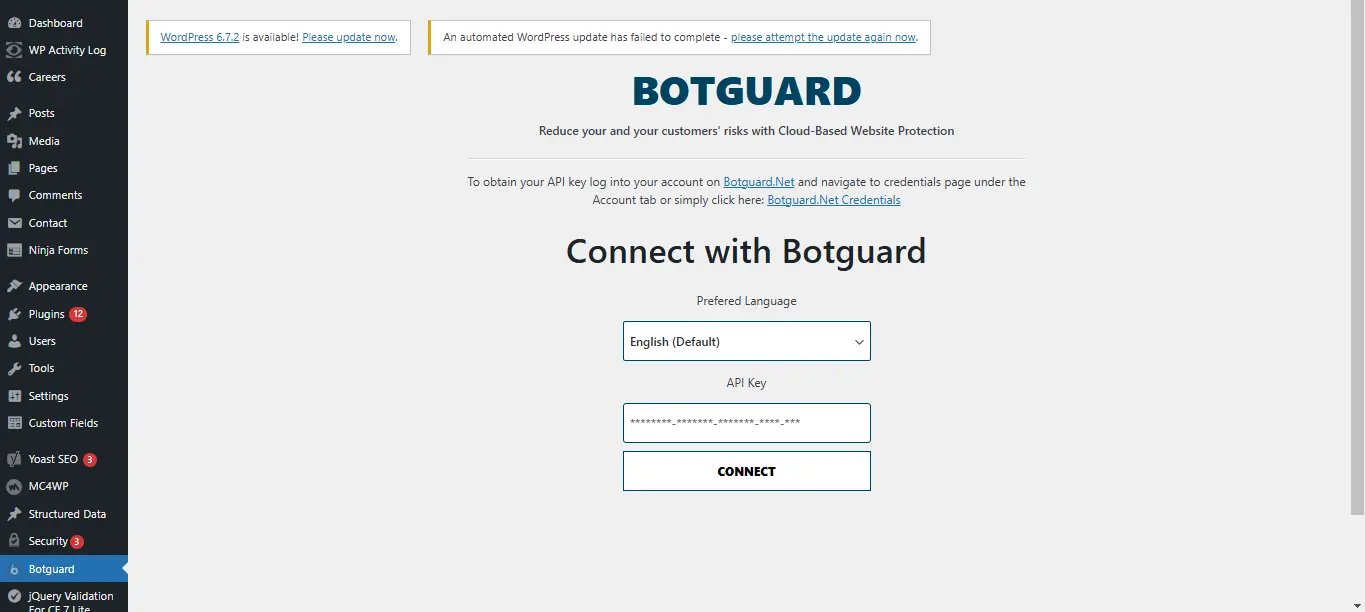
Core Rules Configuration
This section enables users to manage bot access with predefined Core Rules. Key features include:
- Predefined Access Rules – Covers common bot types such as Search Engines, Social Networks, Cloud Services, and Humans.
- Simple Selection Options – Users can Grant or Deny access with a single click.
- Clear Categorization – Helps users easily identify “good” bots that should have access.
This feature simplifies bot traffic management, ensuring only trusted visitors can interact with the website while blocking harmful bots.
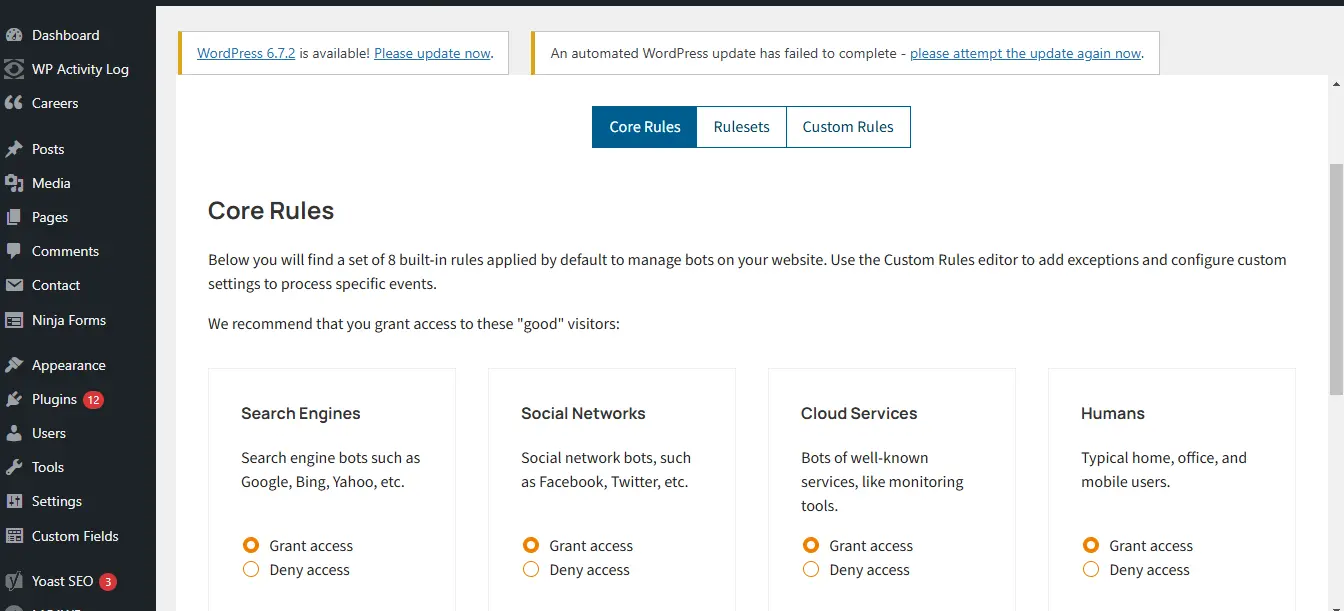
Rulesets Configuration
This section allows users to apply predefined rulesets to optimize bot detection for specific platforms. Key features include:
- Predefined Rulesets – Users can activate exclusions tailored for different environments like Bitrix CMS and cPanel to avoid false positives.
- Simple Toggle Activation – Easily enable or disable rulesets with a switch.
- Layered Protection – Works in combination with Core Rules and Custom Rules to refine security settings.
This feature streamlines security configurations, making bot traffic management more efficient and adaptable to different website setups.
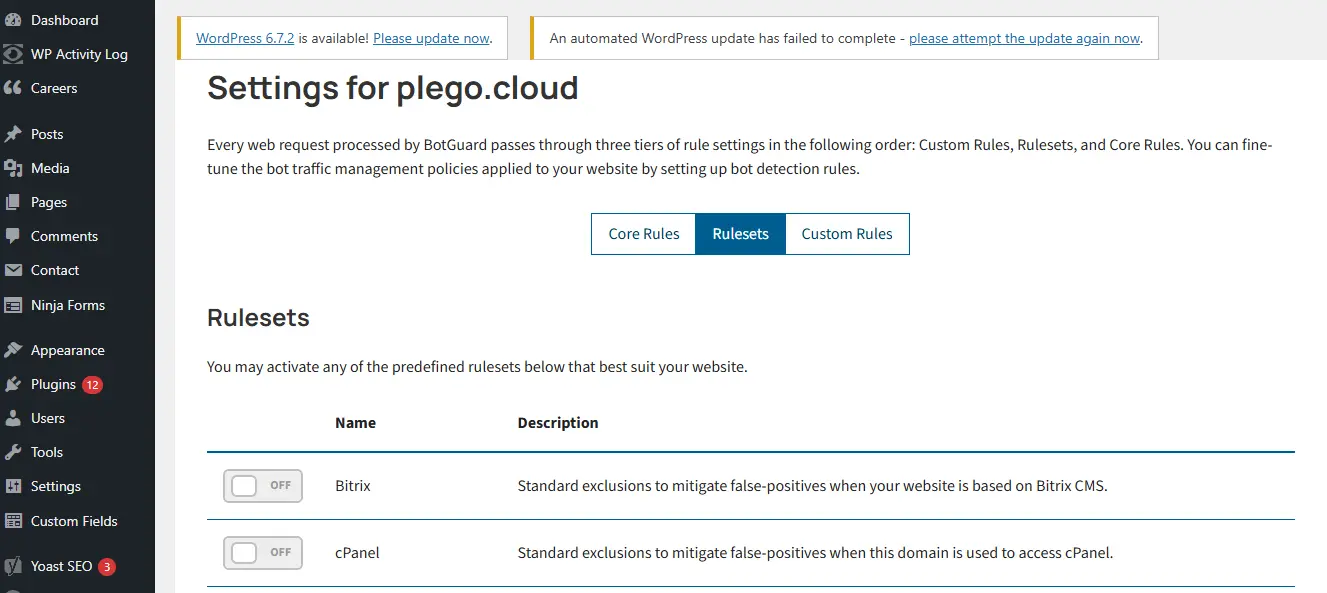
Custom Rules Configuration
This feature allows users to create custom security rules tailored to their website’s specific needs. Key functionalities include:
- Flexible Rule Creation – Users can define rules with custom names and actions (e.g., Deny, Grant, Captcha, Redirect, Limit Queries).
- Refined Bot Management – Modify or override built-in Core Rules for advanced bot traffic control.
- User-Friendly Interface – A simple input section enables adding and managing custom rules efficiently.
This feature ensures greater control over bot behavior, allowing users to fine-tune security based on their unique website requirements.
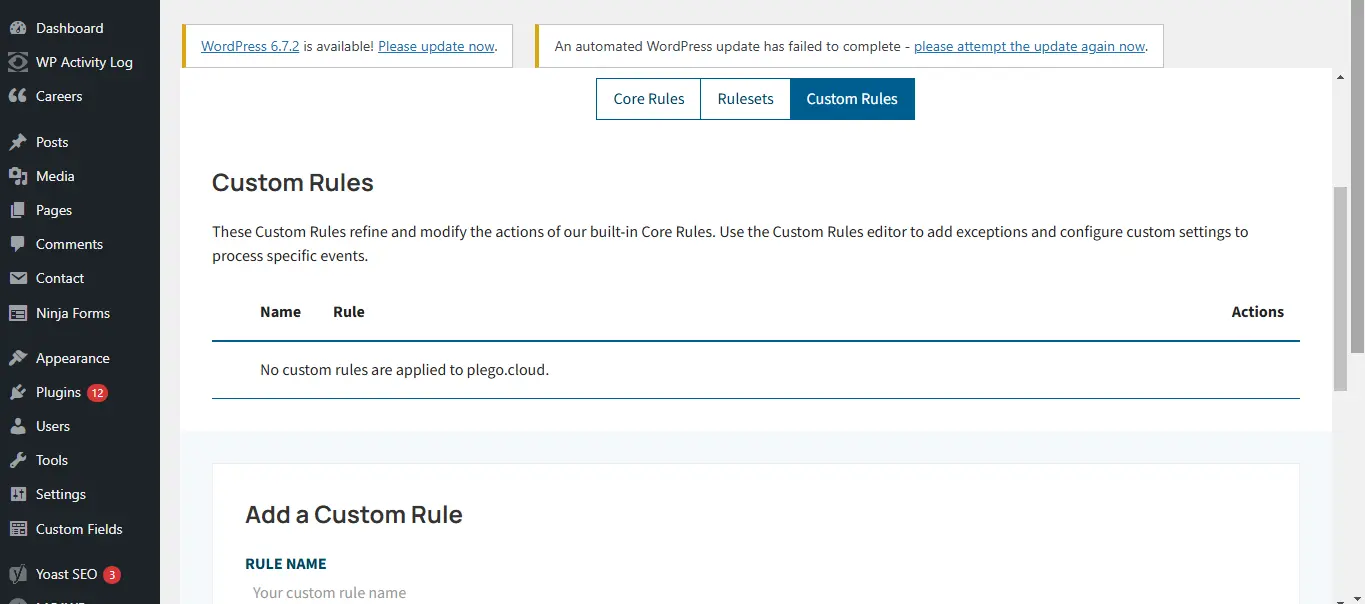
Events
This section provides a detailed event log of bot-related activities on the website. Key functionalities include:
- Time-Based Filtering – Users can select a specific time frame to analyze bot activity.
- Custom Filters – Allows filtering events by parameters such as visitor IP, country, provider, user agent, and mitigation actions taken.
- Quick Search – Users can swiftly find specific events using the search function.
This feature helps website owners track and analyze bot interactions, ensuring better security and performance monitoring.