Best CMS in 2022 – Content Management System Cage Match

Finding the right CMS to power your website is both a personal and professional decision, and there are a lot of options out there. Luckily, there are many great CMS choices, and it can be hard to know which one is right for you. This blog post compares content management options to help you decide on the best CMS in 2022 and how they stack up against each other. Start planning your CMS selection today!
What CMS Is This Site Using?
Have you ever seen a website that has a design or functionality that resonates with you or your business and wondered “What CMS is this site using?” When you review some of the content management system features in the cage matches below, you may find one or more options that meet your needs. You can also find out the technologies powering most websites using browser extensions like BuiltWith.
Navigate to Your Preferred CMS Cage Match
Table of Contents
WordPress vs Joomla

Here’s the WordPress vs Joomla cage match analysis:
WordPress is the most popular CMS powering almost 40% of all websites on the Internet. Joomla is also a popular CMS, powering roughly 3% of websites. However, Joomla is a bit more complex than WordPress and may require some coding knowledge to get the most out of it. Both WordPress and Joomla are open source and free to use.
Advantages of WordPress
- Ease of use: WordPress is very user-friendly and easy to use, even for beginners.
- Flexibility:WordPress is highly customizable and can be used for a wide variety of websites, from simple blogs to complex eCommerce sites.
- Large community:WordPress has a large community of users and developers who can help you with any issues.
Advantages of Joomla
- More out-of-the-box:Joomla has more features than WordPress, including advanced user management and multiple language support.
- More scalable:Joomla is more scalable than WordPress and can handle larger websites with more traffic.
- Better security: Joomla has better security features than WordPress, making it a safer platform out of the box, in our opinion. That said, there are definitely ways to tighten security with WordPress as well.
WordPress is widely considered the best content management system (CMS) in the world. Joomla! has a strong following and is highly rated, but WordPress retains the edge.
WordPress vs Drupal

Here’s the WordPress vs Drupal cage match analysis:
Drupal is a popular content management system (CMS) that was first released in 2000. WordPress, on the other hand, was created in 2004 and has since become one of the most popular CMSs available.
Drupal and WordPress are open-source software platforms allowing users to create their own websites using a user interface. However, several factors could favor WordPress over Drupal when selecting the best CMS for your business in 2022.
1) More than 60% of all WordPress websites are self-hosted, compared to just over 30% of Drupal websites. It indicates that WordPress is better suited for larger organizations that can manage their own website infrastructure.
2) WordPress is also a significantly more popular platform than Drupal – according to CMINDS, WordPress had a global market share 20x that of Drupal.
3) Although both platforms have their advantages and disadvantages regarding ease of use and performance, WordPress seems to us to be the clear winner.
WordPress vs WIX

Here’s the WordPress vs WIX cage match analysis:
WordPress and WIX are two popular site building platforms. But which one is better for your needs?
WordPress is most often a self-hosted platform (though there are plenty of sites hosted on WordPress.com as well), meaning you must sign up for a web hosting service and install WordPress on your own server. On the other hand, WIX is a purely cloud-based platform that doesn’t require self-hosting or installation.
Both WordPress and WIX have pros and cons. WordPress is more flexible and customizable but can be complex and challenging for less experienced site managers. WIX is much easier to use, but it’s not as flexible.
So, which one should you choose? It depends on your needs and preferences. If you want more control over your website and are willing to put in the time to learn how to use WordPress, then it’s a good choice for you. WIX might be a better option if you’re looking for an easy-to-use platform with fewer features (and we’re sure that WIX would argue that they’re always adding new features as well).
WordPress vs SquareSpace
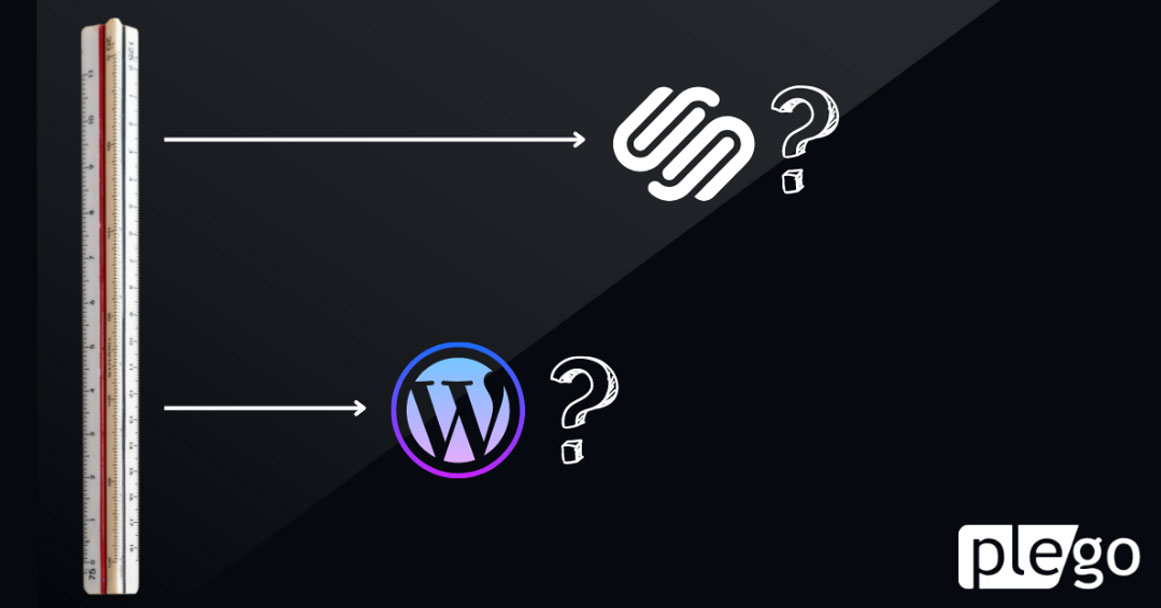
Here’s the WordPress vs SquareSpace cage match analysis:
Many people may be tempted to select WordPress when choosing a content management system. However, in 2022, SquareSpace could also be the best CMS for many businesses. Here are some reasons why:
First, SquareSpace is incredibly user-friendly. With a simple drag-and-drop interface, you can create a website with little to no prior experience. Additionally, SquareSpace provides tons of templates and themes to choose from – making it easy to customize your site exactly how you want it. Finally, SquareSpace offers excellent security features, making it difficult for hackers to access your site.
SquareSpace is known for its ease of use and sleek, modern designs. WordPress is a more versatile platform with many plugins and themes available.
So, which is the best CMS in 2022? It depends on your individual needs and preferences. If you want a platform that is easy to use and offers beautiful designs, SquareSpace is a great choice. WordPress is the way to go if you need more flexibility and customization options.
WordPress vs Weebly

Here’s the WordPress vs Weebly cage match analysis:
There are many content management systems (CMS) available on the market. Let us compare WordPress and Weebly to determine the best CMS in 2022.
First, both WordPress and Weebly offer an easy-to-use interface that allows you to create a website quickly. Both platforms also have a wide range of features, including options for customizing your website’s appearance, creating blogs and ebooks, tracking traffic analytics, and much more. However, when choosing the best CMS for your business, there are some key differences between WordPress and Weebly that should be considered.
Weebly is largely known as an online builder platform that offers limited editing capabilities for website content. Additionally, Weebly does not provide many security features to protect against cyber-attacks. Finally, while both platforms allow you to create websites in various languages, WordPress is more popular due to its wide range of available plugins and themes.
So, which CMS is best for you? If ease of use and design are top priorities, then Weebly may be a better choice. However, if you need more functionality and security features, WordPress is the way to go.
WordPress vs Webflow

Here’s the WordPress vs Webflow cage match analysis:
Both WordPress and Webflow are powerful content management systems. They both have pros and cons, but which is best for your business? Here’s a look at each platform:
The Pros of WordPress:
Primarily, WordPress is an extremely popular CMS. It has been around for years and continues to be used by millions of businesses worldwide. Plus, it’s free to use! It means you can get started quickly and test concepts without dipping too far into the budget. Many businesses use a custom theme to give their website a unique look. It is possible with WordPress because of its vast selection of customizable themes and powerful plugins.
The Pros of Webflow:
Webflow is great for creating professional websites quickly and easily. It has drag-and-drop tools so that you can create beautiful layouts without any coding knowledge required. In addition, Webflow offers unlimited storage space for your content, which means you can keep many photos and videos associated with your site. Finally, it integrates well with other platforms such as Salesforce and LinkedIn to help manage leads and sales activities more efficiently.
Joomla vs Drupal

Here’s the Joomla vs Drupal cage match analysis:
This comparison has no clear winner as both Joomla and Drupal are well-known content management systems.
Joomla has been around longer and is more established, and is a viable choice for smaller websites, so it might be the CMS you’re looking for if you need a system that’s already proven stable.
Drupal is open source, customizable, and suitable for larger websites with more complex requirements, allowing you to find a better theme or plugin that suits your needs.
Joomla vs WIX
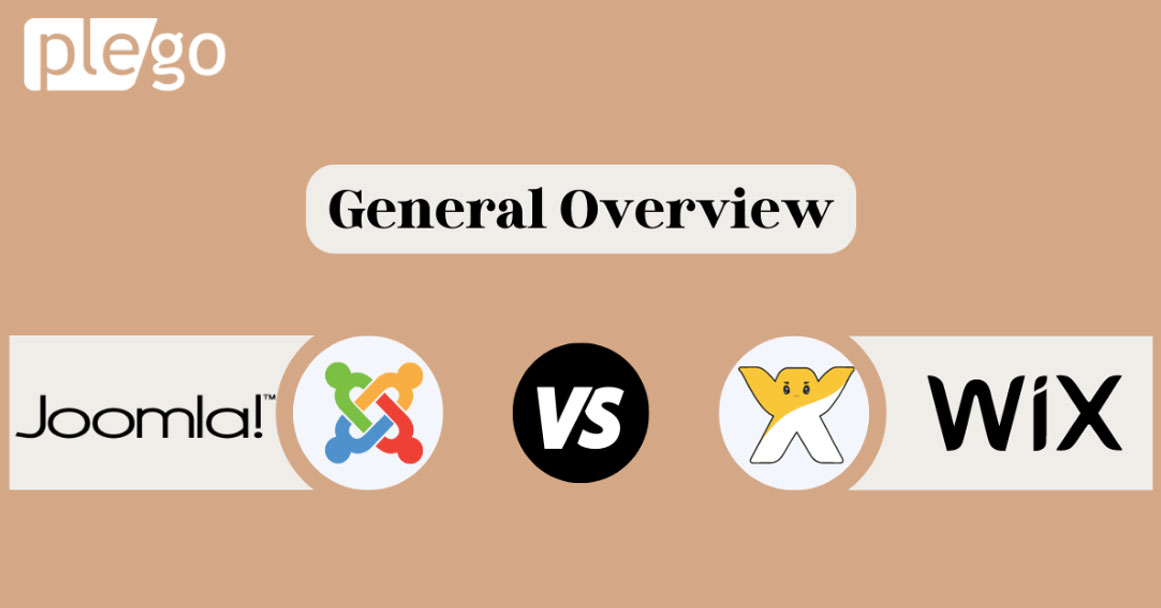
Here’s the Joomla vs WIX cage match analysis:
There is no definitive answer as to which CMS reigns supreme in 2022. However, given that Joomla and WIX are two of the most popular content management systems, it is worth considering their respective advantages and disadvantages when deciding.
Advantages of Joomla
- Widely used across many industries
- Numerous customization options available
- Extensive API support available
- Good search features
Disadvantages of Joomla
- Can be complex to use for beginners
- Can be difficult to manage large websites
Advantages of WIX
- Very easy to use
- Wide range of templates and themes available
- Good integration with other platforms such as WordPress and Shopify
- Available in many languages
Disadvantages of WIX
- Can be expensive for larger websites
Joomla vs SquareSpace
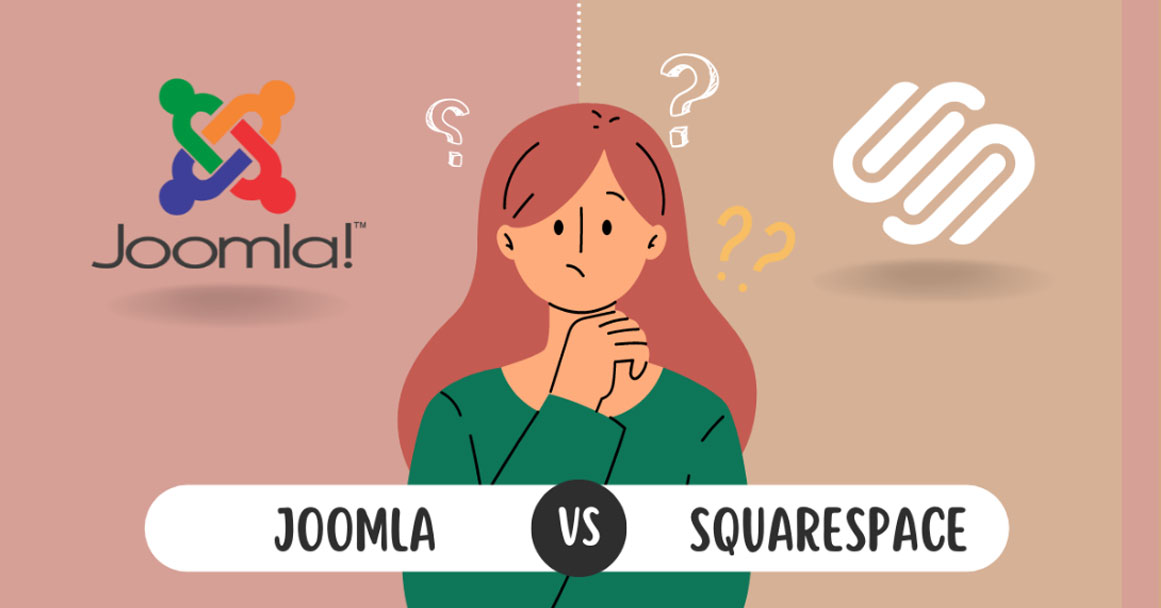
Here’s the Joomla vs SquareSpace cage match analysis:
Joomla and SquareSpace are strong contenders. Which CMS you should choose depends on some key parameters as defined below.
Joomla is a popular open source platform that offers a wide range of features, including support for custom templates, forum integration, detailed article editing tools, backup and restore functionality, and scalability options. However, Joomla may not be ideal for all types of websites, as it can be complex to use for beginners and can be difficult to manage a large website.
While it may not have all the bells and whistles of Joomla, SquareSpace is favored by many content creators because of its simple yet powerful design interface. On the other hand, SquareSpace is a more expensive option. Still, it offers numerous features, including drag-and-drop web design templates, social media integration, multi-lingual support, and A/B testing capabilities.
Joomla vs Weebly

Here’s the Joomla vs Weebly cage match analysis:
Your ideal CMS depends on a range of factors, such as the desired user experience and user journey, growth trends, and new features introduced by competitors.
Joomla is a popular open source content management system used by millions of website owners worldwide. It boasts an extensive feature set and robust user interface that makes it well-suited for creating websites with high-brow content management systems and eCommerce capabilities.
Weebly is a more expensive option but offers users many of the same features as Joomla, including support for custom templates, RSS feeds, and tag clouds. Additionally, Weebly boasts an easy-to-use drag-and-drop interface that makes web design simple and straightforward.
Ultimately when it comes to which CMS you should choose, both Joomla and Weebly offer powerful content management tools that can help you build successful websites.
Joomla vs Webflow

Here’s the Joomla vs Webflow cage match analysis:
Joomla is a more traditional and popular CMS with a large user base and has been around for 17 years. Webflow is more design-focused and a newer platform that offers some notable advantages over Joomla, such as being more mobile friendly and having better integrations with some tools and platforms.
Ultimately, it comes down to what specific features are important to a particular business and which CMS provides the lion’s share of those features. Joomla has more customizable features, while Webflow is easier to use and has more design options.
Conclusion
When it comes to choosing the best CMS in 2022, there are many factors that you need to consider. These include the available features of the CMS, its compatibility with other online or legacy systems, how easy it is to manage content, and more. Regardless of the CMS you choose, investing time and effort into creating quality content consistently in that CMS is a key that can set your website apart from the competition.
After comparing these content management systems, we can say with confidence that they are all great when used properly. It’s important to understand the needs of your business and choose the CMS that fits best.
If you still have questions or would like a free consultation from one of the creative and leading experts in content management systems, get in touch with Plego today! This way, you can make sure that your website’s content management system doesn’t hold back on delivering results for your brand and customers!
