7 Tips on How to Secure your Web Application

When business owners and IT teams think about securing their web applications, the conversation often starts with high-level concerns: data breaches, unauthorized access, DDoS attacks—you name it. But while the threats are real and growing, the solutions don’t always have to be overwhelming.
In this article, we’ll walk you through what’s actually happening out there in the cybersecurity landscape and offer straightforward, actionable tips to protect your web apps—without the technical jargon. Whether you’re a CTO, a developer, or a founder trying to make sense of your security checklist, you’ll leave with clarity (and a little peace of mind).
Table of Contents
Let’s dive in.
The State of Cyber Attacks Today

Let’s face it—cyberattacks are getting more frequent, more advanced, and more targeted. Web applications, being public-facing, are often the easiest target. Just this year, Wikipedia was hit with a massive DDoS attack that knocked the site offline for hours.
Why does this matter? Because your web application might be next.
Some of the most common attacks on web applications businesses face include:
- SQL Injection
- Cross-site Scripting (XSS)
- Path Traversal
- DDoS (Distributed Denial of Service)
- Broken Authentication
- Web Skimming
- Misconfigured Servers
- Command Injection
- Local File Inclusion
- Automated Bot Attacks
Each of these exploits a different weak spot. And if even one gets through? The damage can be enormous and can severely compromise your web app security posture.
What’s at Stake?
Here’s what businesses typically lose after a cyberattack:
- Sensitive customer or business data
- Brand reputation and customer trust
- Financial loss from theft or system downtime
- Legal liability (especially with regulations like GDPR)
- Hefty recovery costs for servers, networks, and apps
These aren’t just IT problems—they’re business problems. When your site goes down or gets hacked, your bottom line suffers.
Where Do Breaches Come From?

Cybersecurity breaches don’t just come from shady hackers in hoodies (though, yes, they’re part of the picture). They can originate from:
- Organized crime groups
- Rogue insiders or disgruntled employees
- Business competitors
- Independent attackers building and selling exploit kits
- Nation-state actors
- Industrial spies
The takeaway? You need to be protected from both the outside and the inside.
What Is Web Application Security Testing?
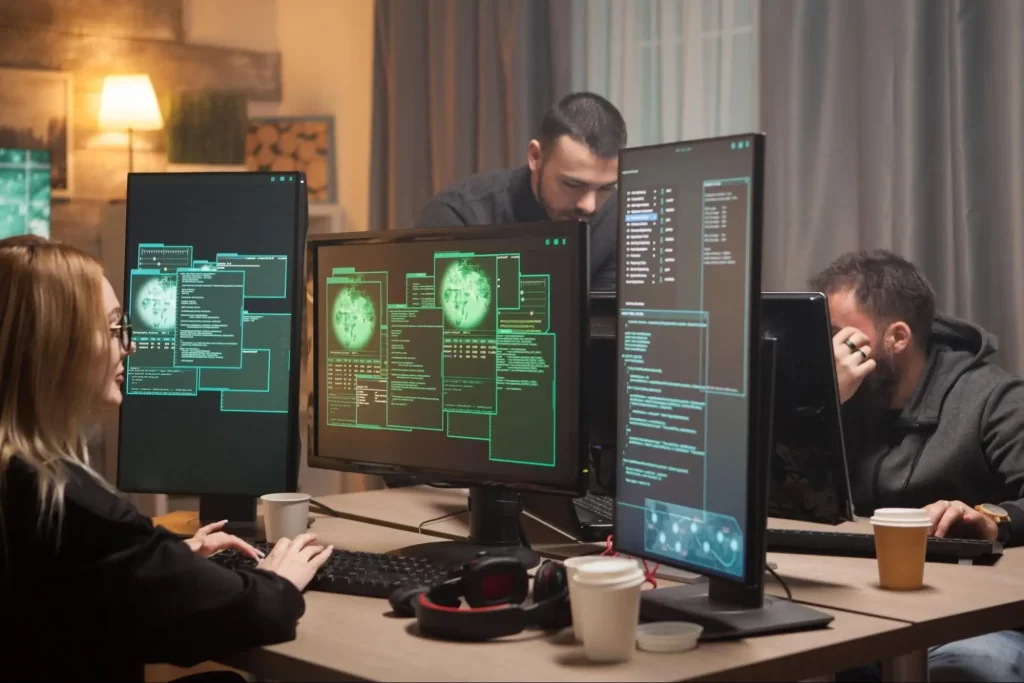
Web application security testing is exactly what it sounds like—analyzing your web app for vulnerabilities before attackers find them first.
Because web apps are a direct line between your business and the internet, they’re prime targets. That’s why regular application vulnerability testing isn’t optional anymore—it’s essential for secure web development.
There are a few key types of testing you should know:
1. DAST (Dynamic Application Security Testing)
Think of this like an outside-in test. It checks how a hacker might approach your site from the outside, without needing access to your source code.
2. SAST (Static Application Security Testing)
This is an inside-out approach. It scans your source code, bytecode, and design files for vulnerabilities during development.
3. Application Penetration Testing
A deep-dive mix of manual and automated tests that simulate real-world attacks to uncover vulnerabilities—especially around business logic and compliance requirements.
7 Tips to Secure Your Web Applications

Now that you’ve got the context, here are 7 battle-tested ways to keep your web apps locked down:
1. Use a Web Application Firewall (WAF)
A good WAF acts like a bouncer at your website’s front door. It filters out malicious traffic—especially common threats like SQL injections or cross-site scripting—before it even hits your server. A must for enterprise web applicationsecurity.
2. Leverage Runtime Application Self-Protection (RASP)
RASP tools work inside your app in real-time, analyzing behavior and blocking attacks as they happen—like an immune system for your code.
3. Monitor Production Traffic 24/7
Once your app is live, don’t just set it and forget it. Monitor logs, track user activity, and flag anything that feels off. Suspicious traffic spikes? Sudden downtime? These could be early signs of an attack.
4. Deploy Container Firewalls
If your app runs in a containerized environment (like Docker), use container-specific firewalls to inspect internal traffic and detect unusual activity before it spreads.
5. Run Regular Security Maturity Assessments
Use tools like OWASP’s Software Assurance Maturity Model to assess where your app stands and how secure your development lifecycle really is.
6. Fix Issues Based on Severity—Fast
Not all vulnerabilities are equal. Some can wait a week; others need immediate attention. Prioritize fixes based on the potential risk to your business.
7. Have an Incident Response Plan (Seriously)
Prepare for the worst. A solid response plan should cover:
- Identification: Detect attacks like XSS or SQL injection
- Containment: Limit the blast radius
- Eradication: Remove infected components
- Recovery: Restore clean systems
- Post-Incident Review: Learn and improve
No plan means more downtime, more cost, and more customer churn.
Tools to Help You Test Web App Security

Here are some reliable tools to support your security efforts:
- ZAP (Zed Attack Proxy) – Open-source, built by OWASP
- W3af – Can test 200+ types of vulnerabilities
- Kiuwan – Integrates into your IDE for real-time feedback
- Grabber – Lightweight tool for smaller web apps
- SonarQube – Great for scanning source code quality and security
Final Thoughts
You don’t have to be a cybersecurity expert to take the right steps. But you do have to be proactive.
- Keep your systems updated.
- Use strong passwords and 2FA.
- Set up firewalls.
- Regularly test and fix vulnerabilities.
Cybersecurity isn’t a one-time task—it’s a continuous process.
Need help figuring out where your app stands?
Let’s talk. Our security testing team at Plego is here to help.
Email us at sales@plego.com or contact us for a free consultation.
