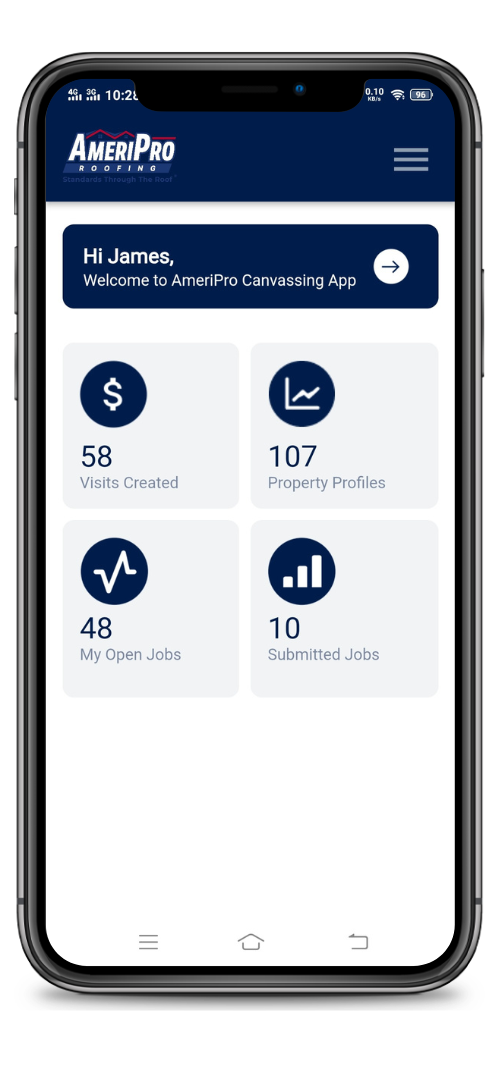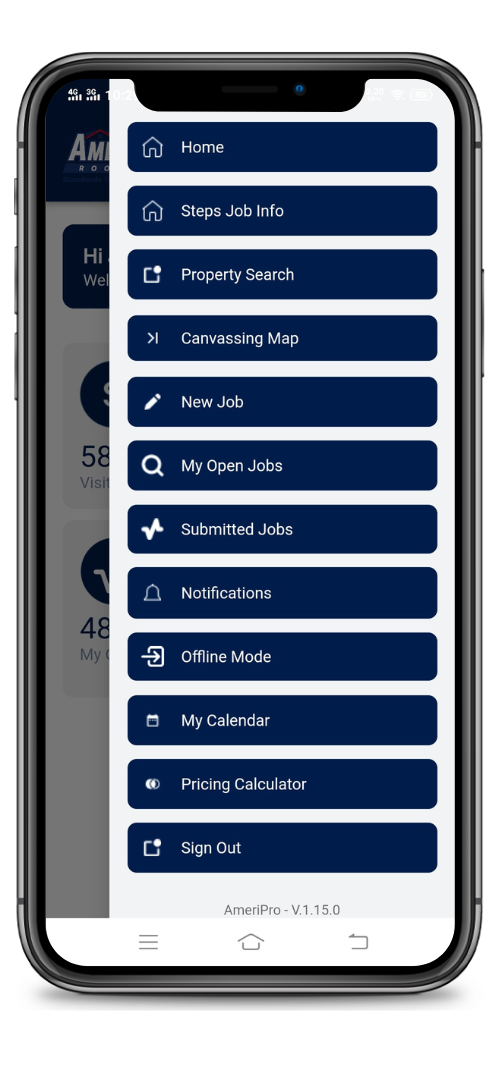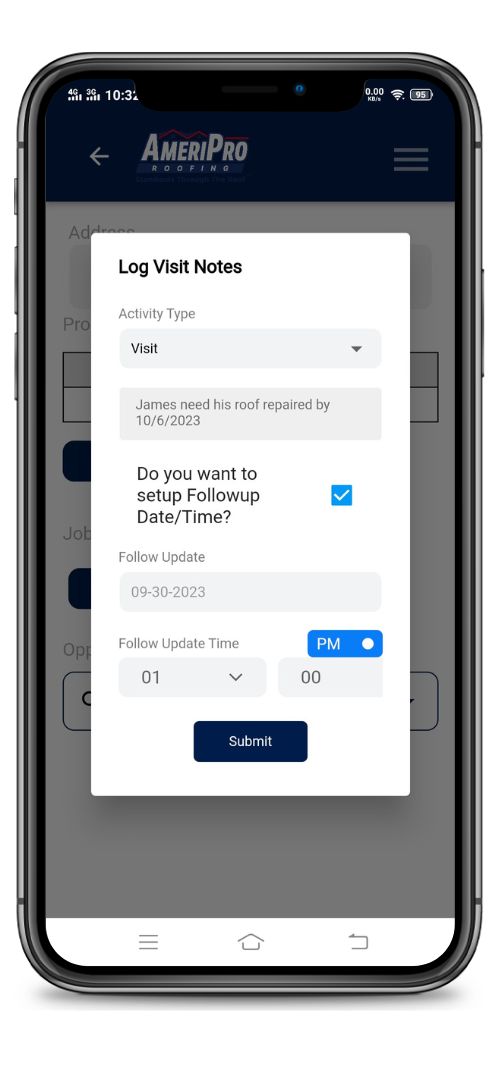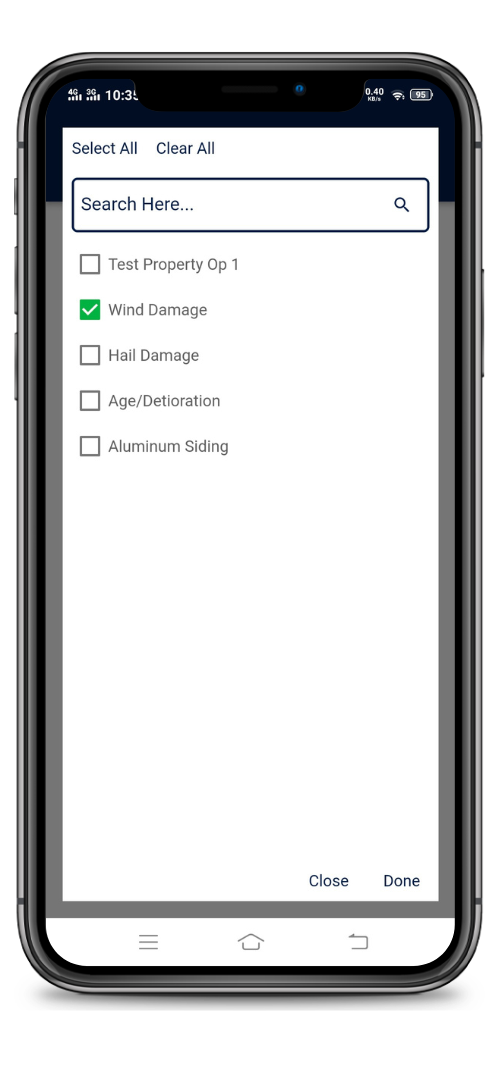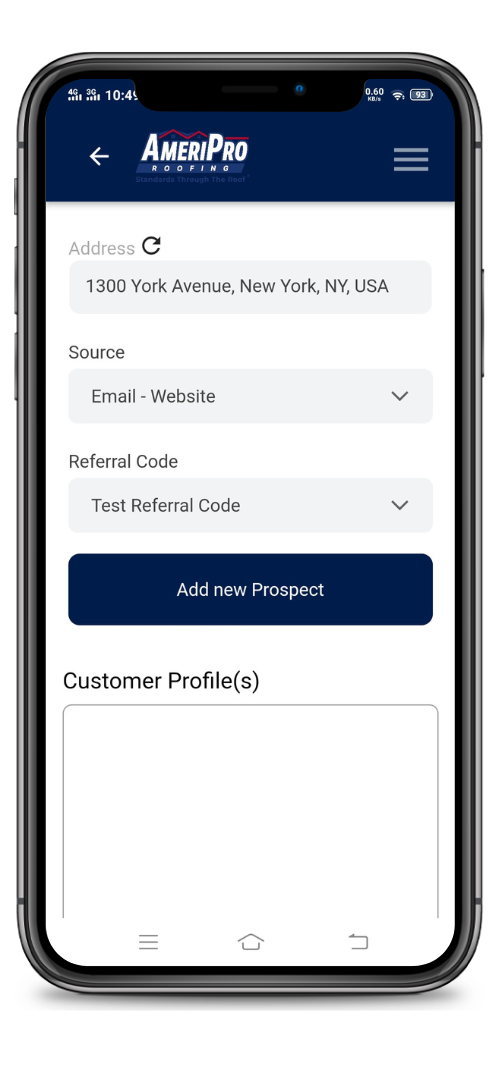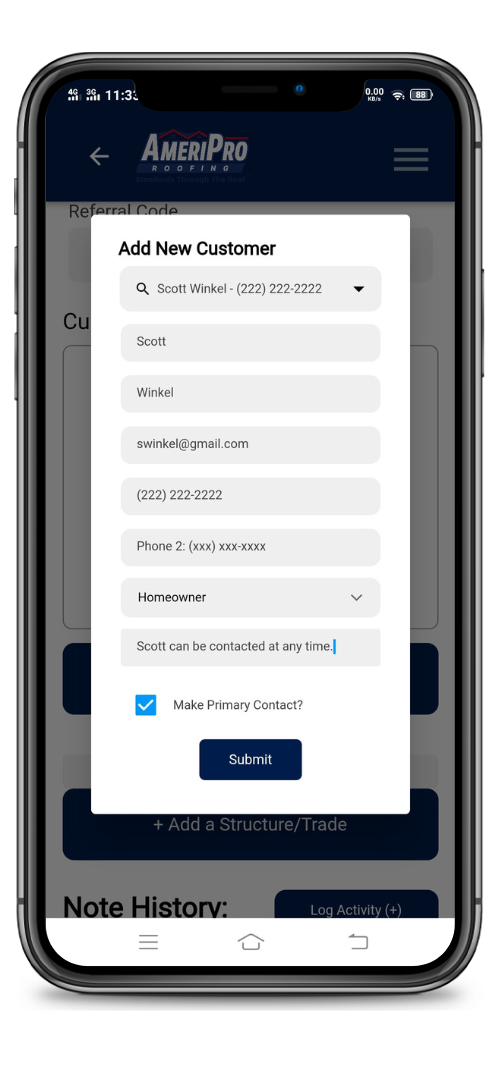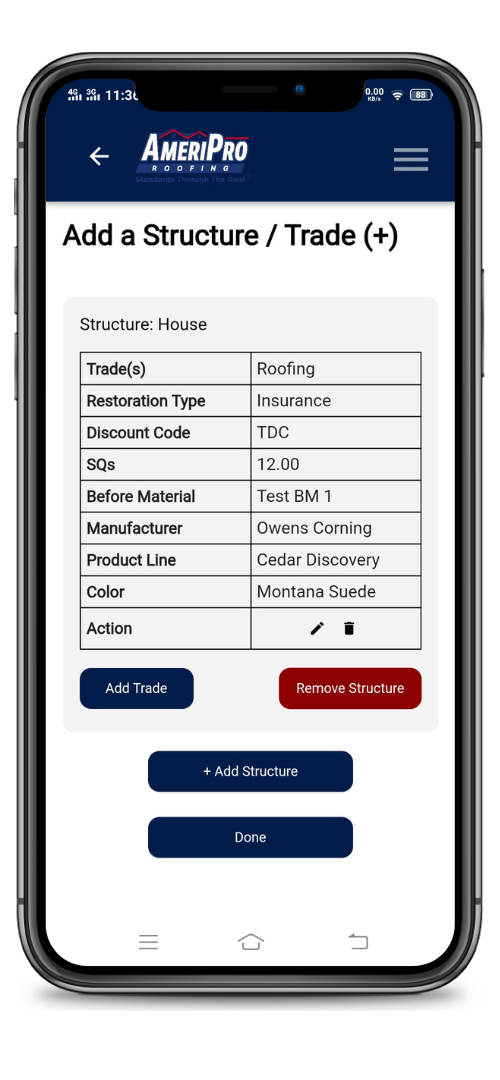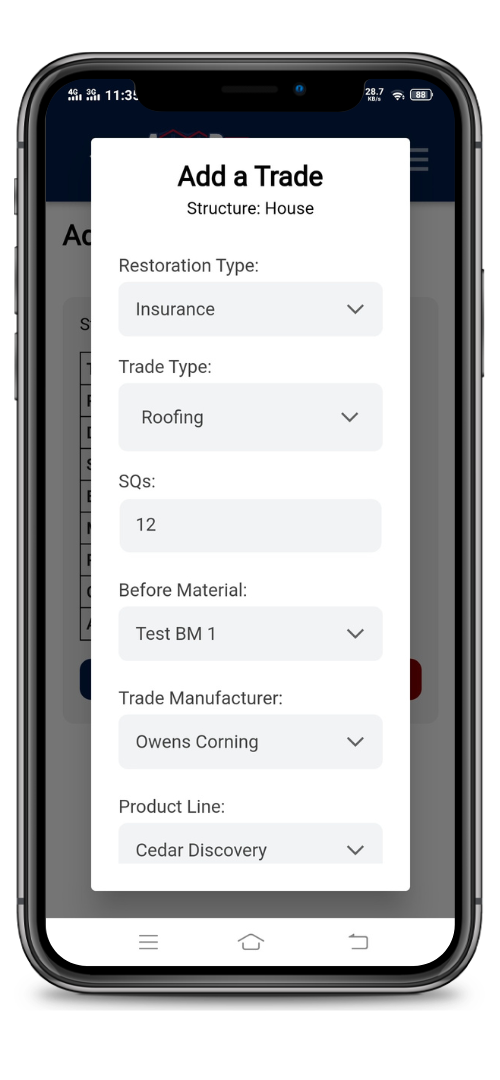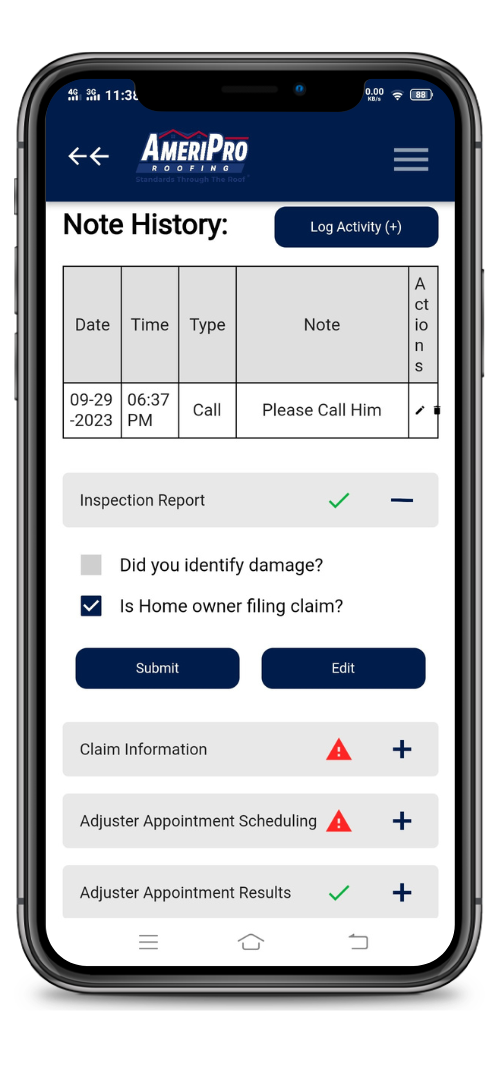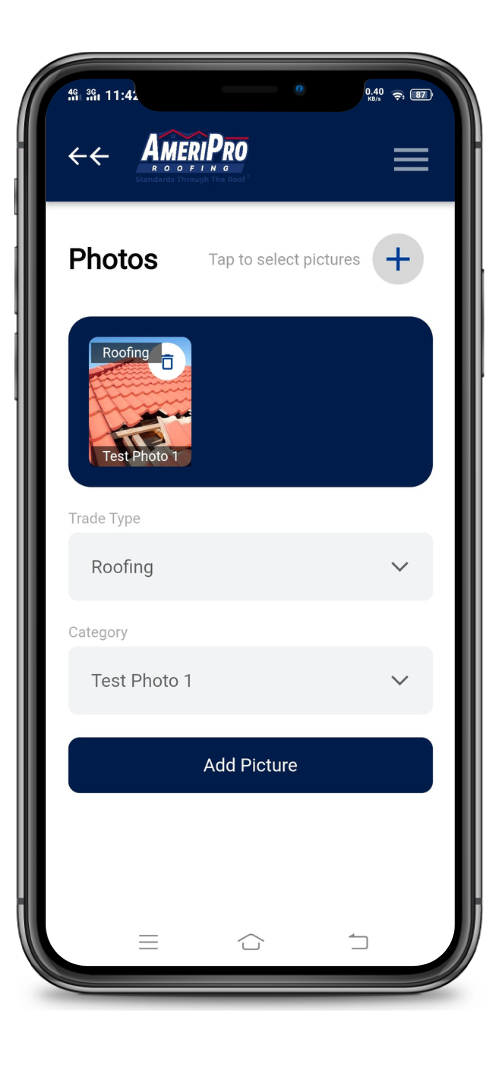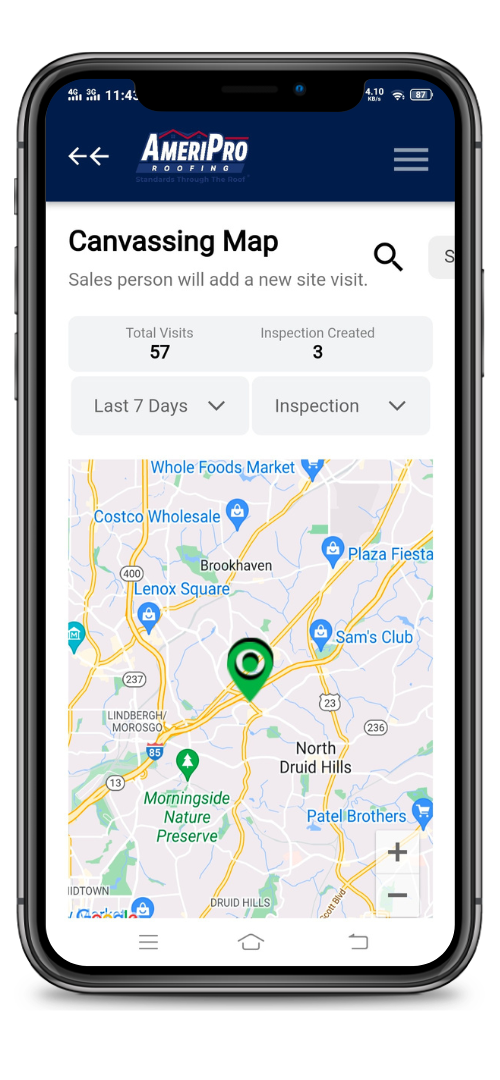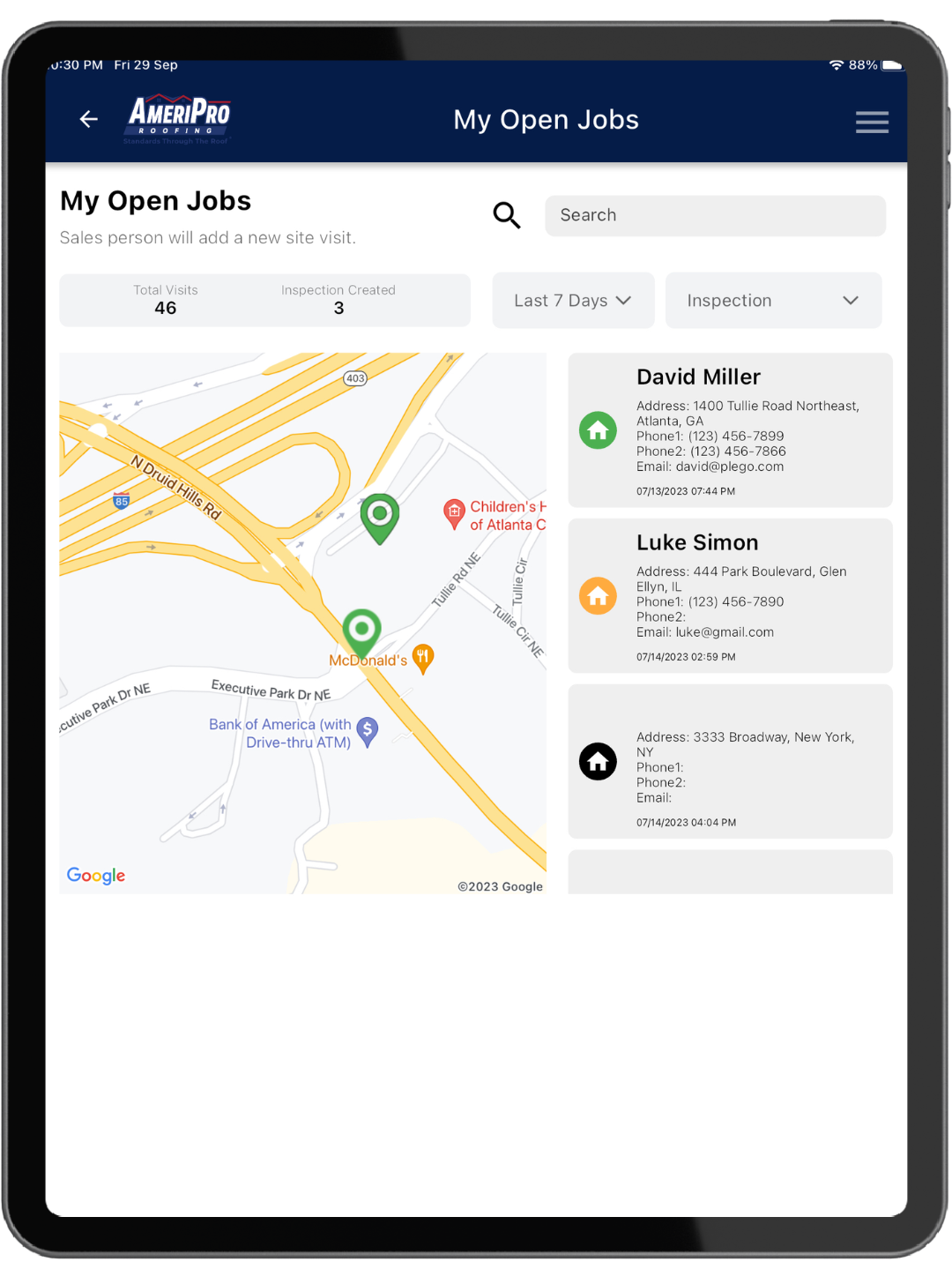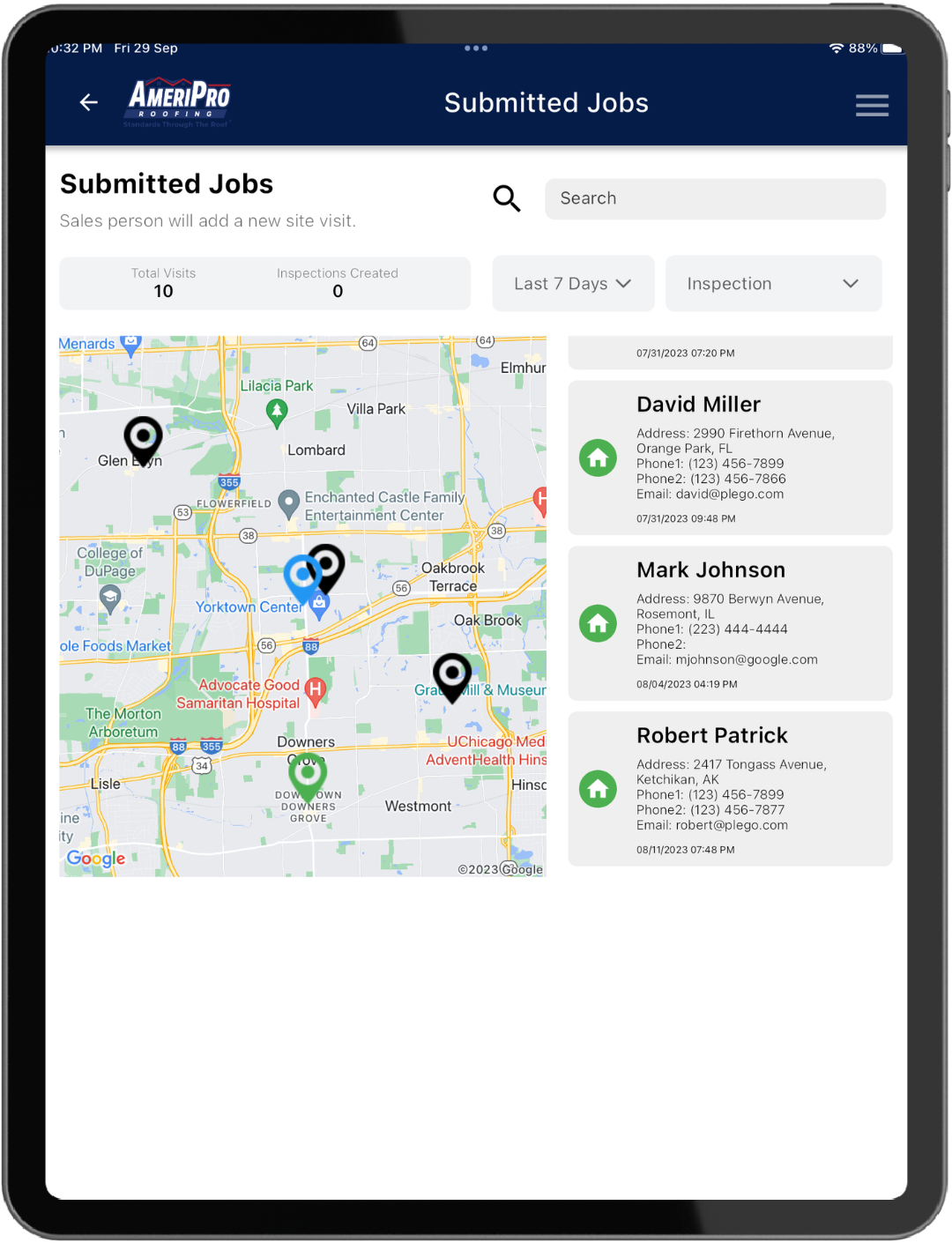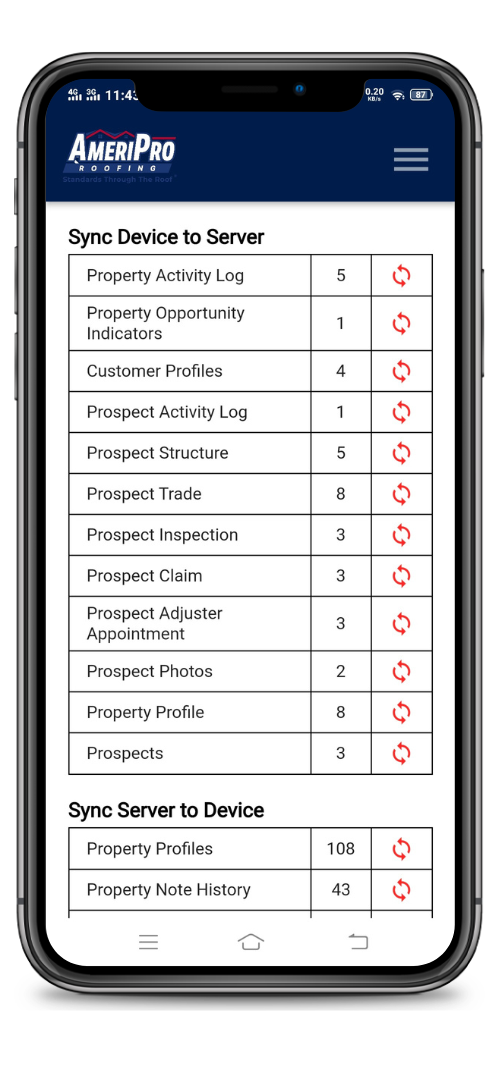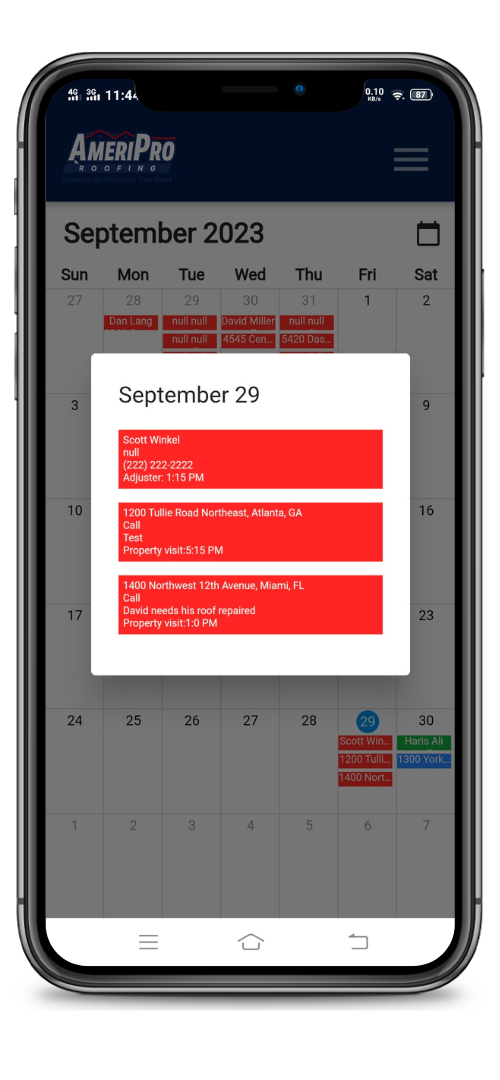AmeriPro
AmeriPro – Google Flutterr

Client Profile
AmeriPro is a family-owned, homegrown, American roofing company. It offers a variety of services such as roof repair and replacement, siding, and gutter installation. AmeriPro has been recognized as the top residential roofing company in the US for 8 consecutive years and is an expert in repairing weather-related damage.
Client Industry
Construction
Business Challenges
AmeriPro sought to revolutionize their sales workflow by introducing advanced automation technology. Their aim was to enhance efficiency in data recording and lead generation for their sales representatives, empowering them to:
- Capture prospect information effectively in remote, disaster-affected, and internet-disconnected areas, even in regions hit by tornadoes.
- Facilitate the capture of on-site snapshots, the recording of visit dates (both current and follow-up), and seamless storage of this data directly into the database from remote locations.
- Systematically organize and structure the collected data to ensure optimal order and accessibility.
Solutions
In response to AmeriPro’s unique challenges, Plego collaborated to create a cutting-edge cross-platform mobile application. This innovative solution was designed to streamline AmeriPro’s business processes, overcoming obstacles and delivering substantial benefits.
We assembled a dedicated team to bring forth a paperless system, crafting a visionary mobile app that not only streamlined the previously manual sales procedures but also significantly enhanced the efficiency of their sales representatives in data recording.
Plego’s state-of-the-art mobile app empowered AmeriPro to:
- Seamlessly navigate organized workflows, enabling sales representatives to operate in remote areas with limited or no internet connectivity. This allowed for comprehensive property detail management, from initiation to completion.
- Employ the app’s offline functionality to securely store vital information within the database.
- Empower sales representatives to prioritize lead generation over manual data collection, thus boosting overall productivity.
- Effortlessly record prospect information, even salvaging data from damaged materials, scheduling follow-up visits in the calendar, and efficiently capturing site photos directly within the app.
- Achieve substantial time savings by automating previously labor-intensive processes.
- Obtain real-time insights into the activities and performance of their sales representatives, clients, and the broader market.
- Maintain a comprehensive log of visits, inspections, claims, and adjuster appointments, effectively eliminating redundancy and conserving valuable time and effort.
Plego’s mobile app not only met AmeriPro’s challenges head-on but also revolutionized their sales operations, making them more efficient and data-driven.
Home
The Intuitive Dashboard Screen offers a quick, at-a-glance overview of vital statistics, empowering sales representatives with comprehensive insights at their fingertips.
Nav Bar
When users tap the hamburger menu icon, it unveils the drawer navigation, making it effortless for sales representatives to centralize all their prospect management in one convenient place.
The app comprises 9 distinct sections designed to help Sales rep seamlessly navigate every aspect of client interactions – from initial introductions and appointment setting, all the way to guiding them toward a successful service purchase.
Property Search
This screen empowers employees to effortlessly search or input property addresses and add new notes with a simple tap of the ‘Log Activity’ button. Users can input the date, time, type, and detailed notes to keep their records updated and organized.
Job History
The table provides a comprehensive overview of client information associated with a specific property already added to the job, complete with its current status.
Users can edit or delete information, or take action by initiating a new job with a simple press of the ‘Start a New Job’ button.
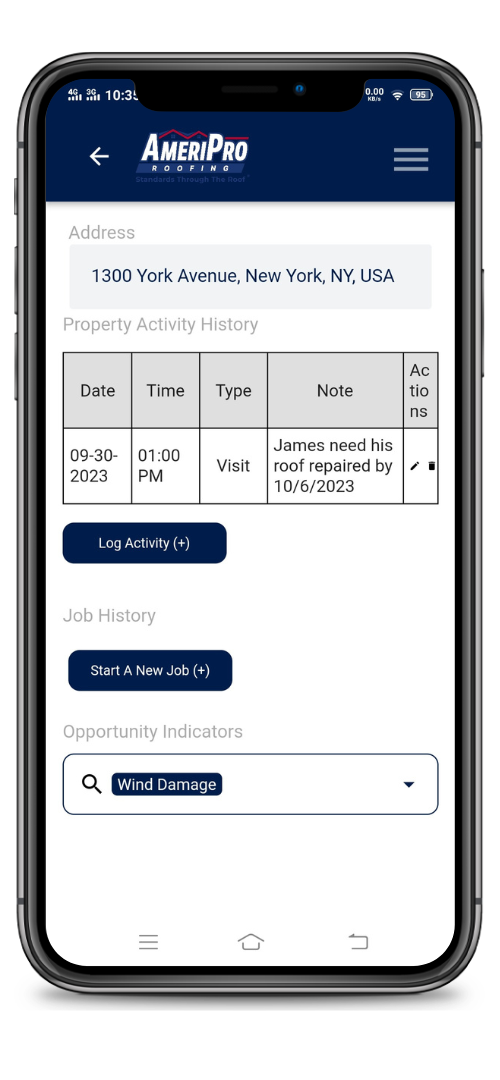
Opportunity Indicators
This screen offers a range of options, making it easy for users to select from various reasons for damages.
Users can choose all that apply, ensuring a comprehensive and accurate record of the situation.
New Jobs
The “Start a New Job” Button redirects the Sales reps to the following screen where they have the flexibility to add a lead by entering either a new or existing address, specifying the source from which the lead was recorded, and, if applicable, providing a referral code.
Once these details are in place, they can easily create a customer profile by simply tapping the ‘Add New Prospect’ button.
Add New Customer
Sales reps can quickly add customer details like name, email, and phone number in the notes section.
They can also mark a customer as the primary contact by selecting an option and clicking the ‘Submit’ button.
Add a Structure / Trade
Through this intuitive screen, sales representatives can effortlessly input the desired structure type and trade preferences that property owners want to incorporate into their homes, garages, sheds, or any other space.
Add a Trade
Once a structure has been selected, adding a trade becomes a seamless process.
Sales representatives can input trade details step by step, covering essential fields including restoration type, material, product line, color, and discount type, and then conclude the process with a simple click of the ‘Submit’ button.
Note History
To provide a detailed record of interactions, sales representatives can easily add notes for selected properties by tapping the ‘Log Activity’ button.
The app empowers sales representatives to store comprehensive, optional information regarding the current status of inspection reports, claim details, adjuster appointment scheduling, and the outcomes of adjuster appointments, ensuring a complete and organized record of all relevant details.
View / Upload Photos
In addition, sales representatives have the convenience of both viewing and uploading photos of damaged sites or areas in need of repair, providing a visual dimension to their records.
Sales representatives have the flexibility to decide whether to keep a job open or submit it for review with a simple tap of the ‘Submit Job for Review’ button.
Canvassing Map
The sleek interface presents users with a quick overview, displaying the total number of visits and inspections created.
It does so by seamlessly incorporating two filters that allow users to refine their results by duration and inspection type.
Additionally, an embedded map feature neatly pins inspected sites for easy reference and navigation.
My Open Jobs
This screen provides a comprehensive overview of pending jobs, allowing users to view the total number of visits and inspections created. Users can refine their results using two filters, which help narrow down results by specifying duration and inspection type.
The screen also features an embedded map that not only pins inspected sites but also provides informative cards for specific properties, enhancing the user experience with valuable property details at a glance.
Submitted Jobs
This screen serves a similar purpose as the ‘Open Jobs’ screen, but with distinct results, ensuring users can easily access the information they need in a familiar format.
Offline Mode
This cutting-edge app offers an offline mode that comprises two distinct modules;
Sync Device to Server
Any data recorded on the device during periods of no internet connectivity will seamlessly synchronize with the server as soon as the user regains internet access.
Sync Server to Device
Any information submitted by the admin can be effortlessly synchronized with the device once it’s back online, ensuring real-time access to important updates.
My Calendar
This calendar automatically logs the dates of all past and current events, effectively serving as a built-in reminder system to help sales reps stay organized and on top of their schedules.
Calculator
A hyperlink inside the nav bar redirects sales reps to their calculator web application, another product developed by Plego.
Here, they can input material type and quantity to instantly receive price and cost information, providing valuable insights into profitability.