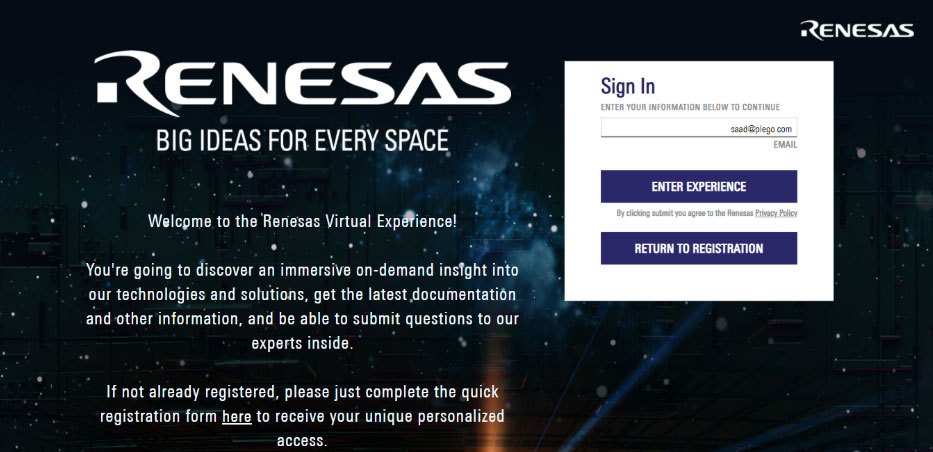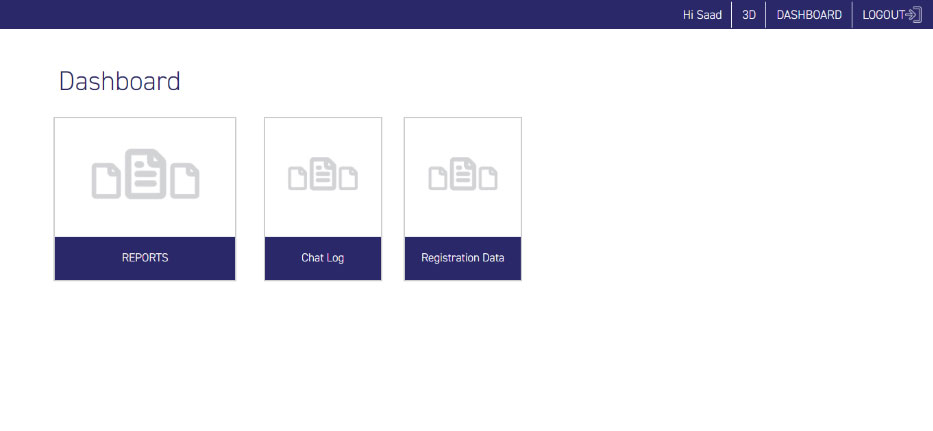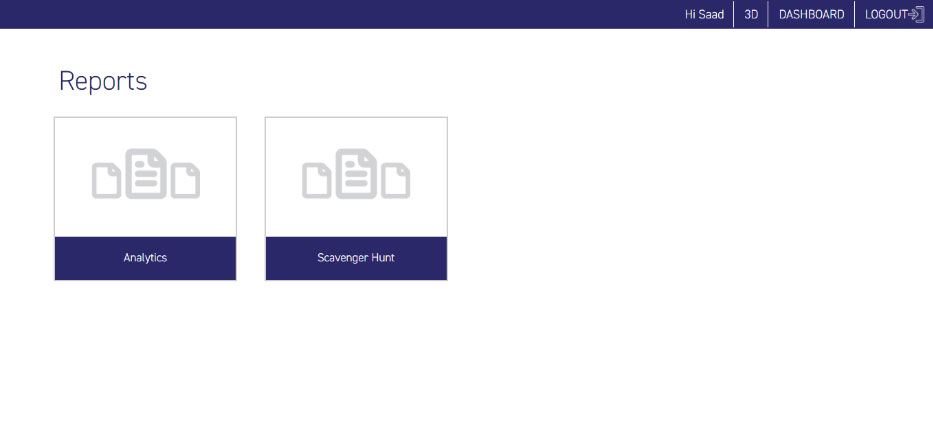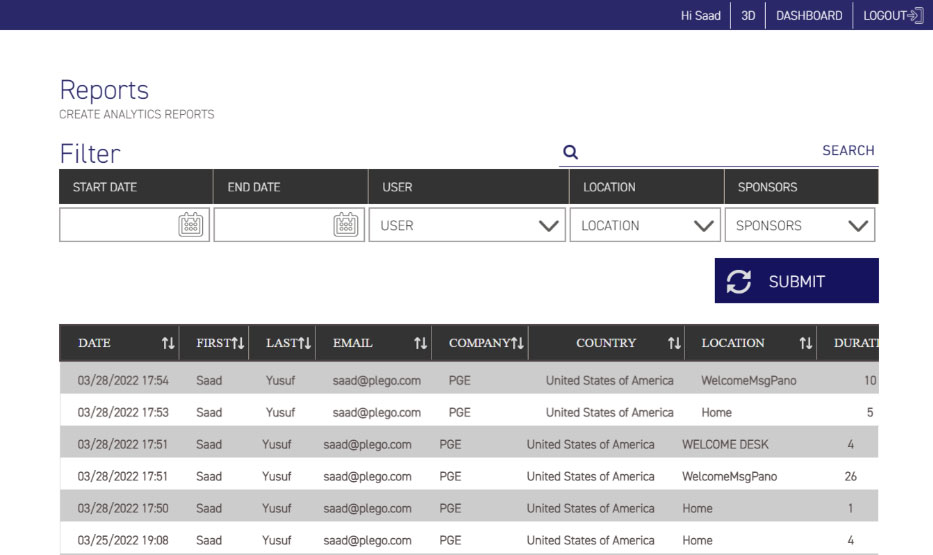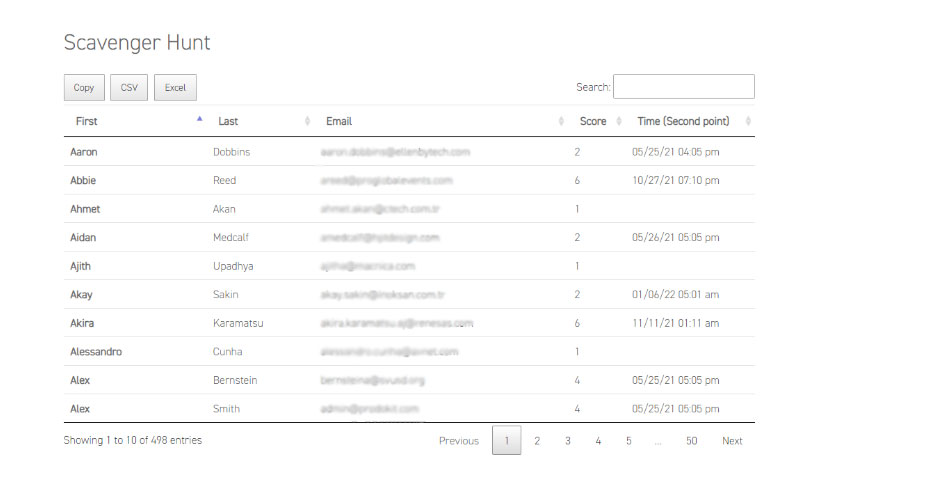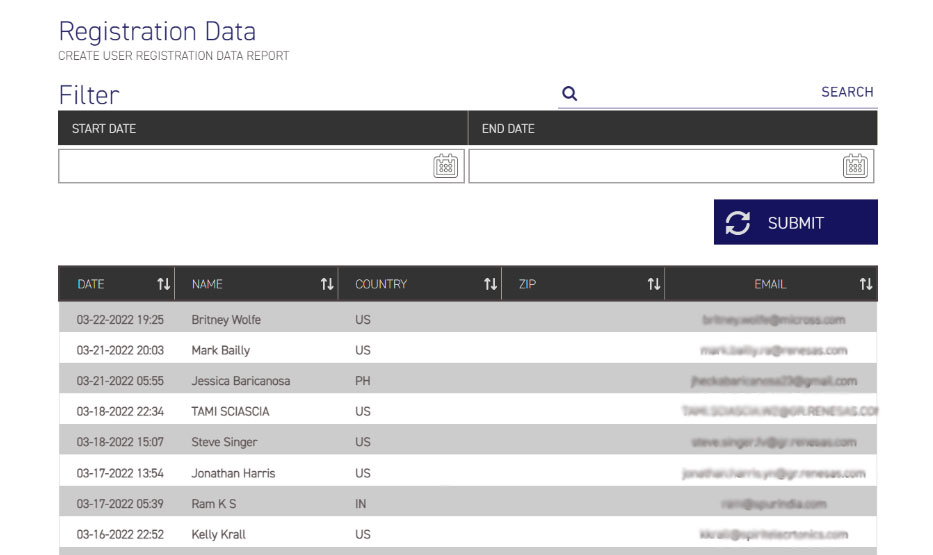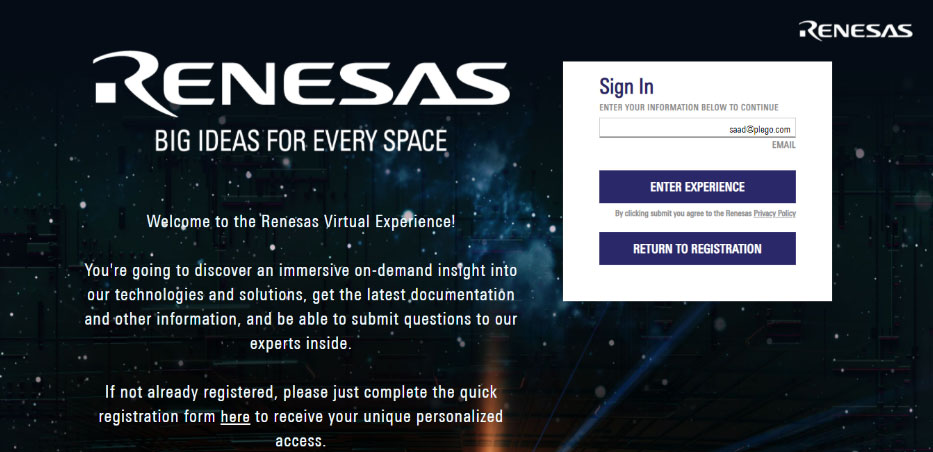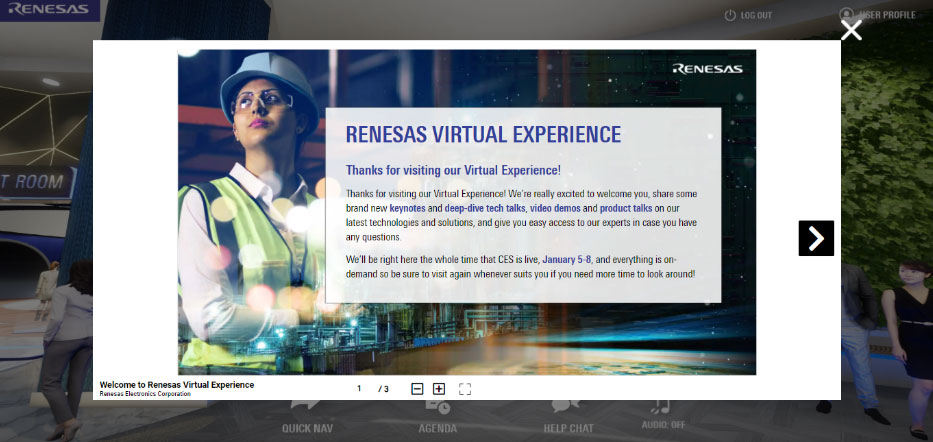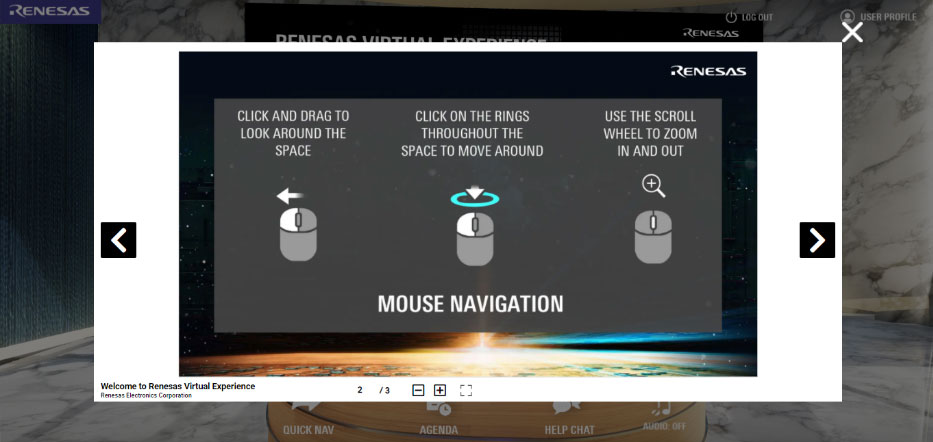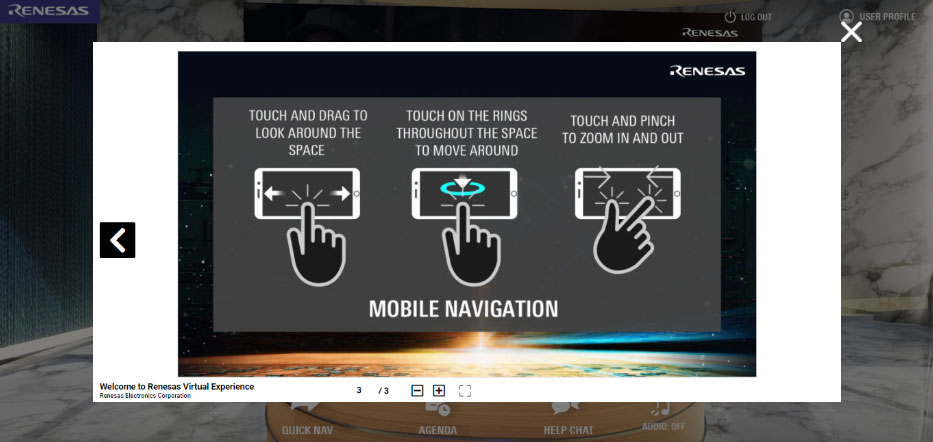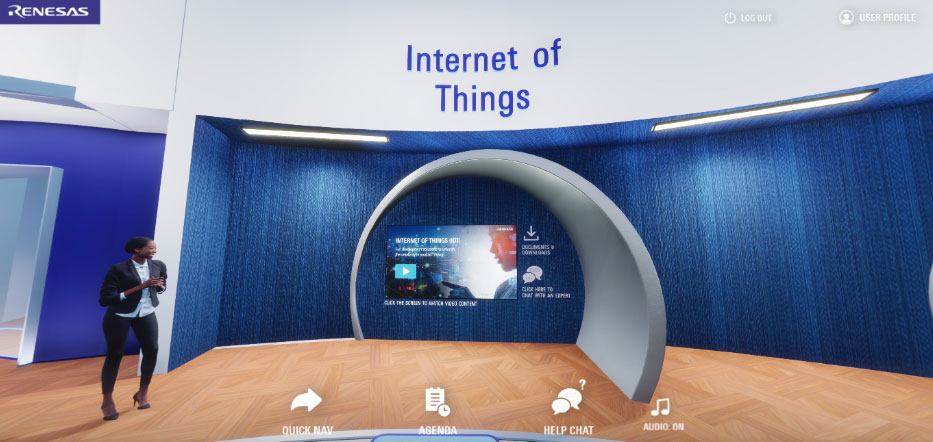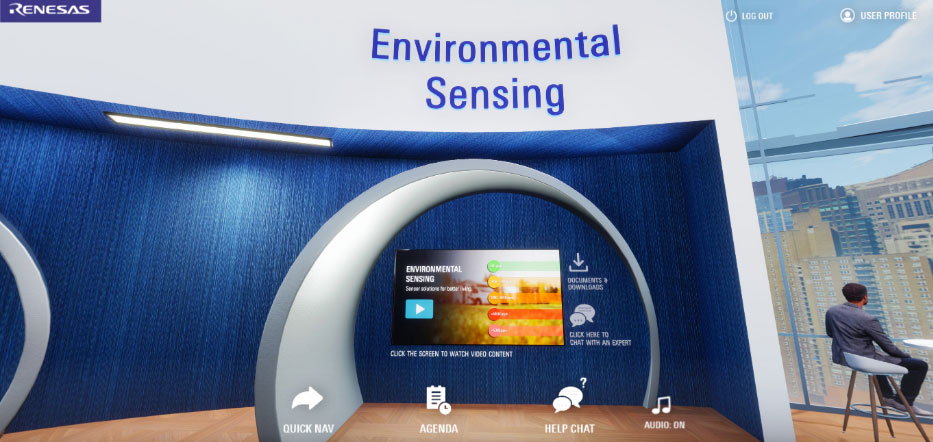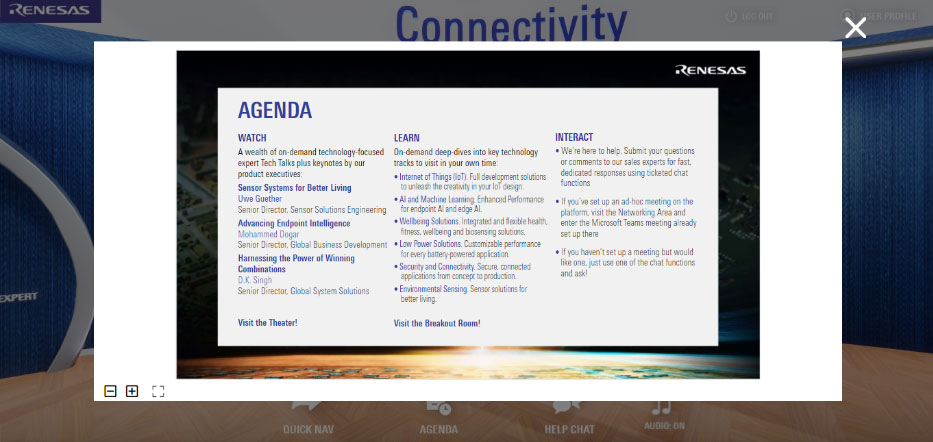Renesas
Renesas – PHP (Laravel Framework), 3dvista Virtual Tour, MySQL, JavaScript, jQuery.

Client Profile
Renesas represents an incredible future by delivering trustworthy interactive design innovation. Renesas develops innovative technologies and products to build a safer, healthier, greener, and more intelligent society with a broad range of microcontrollers, analogue, and power devices. Renesas aims to be a leader in innovation by contributing intelligence to four segments: automotive, industrial, infrastructure, and internet of things (IoT), to create long-term social value.
Client Industry
Electronics Corporation
Business Challenges
- Renesas witnessed a Reduction of opportunities to meet, greet and engage the audience or clients due to the Covid-19 pandemic.
- Renesas could not execute the live exhibitions (previously held physically) because of the new routine of social distancing.
- They also required a platform to track and monitor their visitors for retention marketing.
- They desired an innovative way to market, advertise and engage the audience.
- They were also searching for an online alternative to live in-person dynamic events.
Solutions
- Plego built a system for Renesas and deployed a virtual networking and connection tool to provide information and encourage participants to interact with the brand.
- Plego assisted Renesas in introducing better, distinctive, and innovative consumer experiences.
- Plego provided a platform to showcase 3D photo-realistic images with real-time 360° visibility of the products, services, and literature to enhance the user experience.
- Plego also helped Renesas in designing a data analytics algorithm to track new and existing users whenever they navigate the interface.
- The Team of Experts at Plego managed to build a user-friendly and attractive framework that allows users to access a wide range of customization preferences.
- Plego Technologies influenced Renesas to improve the client’s conviction and decision-making speed; as a result, costs associated with the sales process were significantly reduced.
Plego created two different portals within the Web Application, each with its own set of capabilities.
Admin
Plego provides admin credentials to access the platform, where the admin can manage, track, and view the existing and new registered users.
Sign In Form
Dashboard
The interface of the main dashboard displays three Categories with Thumbnail Internal links embedded, such as;
- Reports.
- Chat Log.
- Registration Data.
Reports
Report Interface highlights two Categories such as;
- Analytics.
- Scavenger Hunt.
Analytics
Data analytics reveals who the users are, where they came from, and how long they stayed on the platform. Features include;
- Filter with text fields;
- Start-End Date.
- User.
- Location.
- Sponsors.
- Button “Submit”.
- Table With rows and Columns incorporate;
- Date.
- First and Last Name.
- Email Address.
- Company Name (If Available).
- Country.
- Current Location.
- Time spent on Site (In Seconds).
- Excel Sheet with all the data (Downloadable).
Scavenger Hunt
Scavenger Hunt shows who clicked what and where they clicked, as well as the number of points earned against the navigation.
Other Information in form of Rows and columns indicates;
- Search Bar (To Minimize the Time).
- Excel sheet (Downloadable) for marketing purposes.
- First and Last Name of the User.
- Email Address.
- Score (Earned).
- Date and Time.
Registration Data
Data of New Registered Members Collected through two platforms such as;
- Eloka (Integrated with Plego’s EPI).
- The Same Platform.
Other features of this page include;
- Filter;
- Start and End Date.
- Button “Submit” to execute the search.
- Information of Registered Users in form of Table shows;
- Date.
- Name.
- Country.
- Zip Code.
- Email Address.
- Excel Sheet (Downloadable).
USER
Users’ credentials are obtained after registration, allowing them to access the platform to navigate, visit, and expand their experience with 3D products, design, platform, services, and information in a very attractive, unique, and creative interface.
Login Page
Users can sign up in two ways.
- One method is to click the “Here” Text Button (External Link) on the form, which will take the user to a third-party platform called Eloka (which is integrated with Plego’s EPI).
- Another option is to stay on the same page and click the “Return to Registration” button and fill the form.
Home
A very initial Interface provides an aesthetic look to grab the attention of the user.
Guide
A Click on the button shown above “Click here to start” land user to a guide through “Flipbook” embedded, that highlight;
Literature.
Mouse Navigation (To Browse).
Mobile or Touch Sensor Navigation.
The virtual Reception Desk features a huge screen with information about the company’s products and services to enhance the user experience.
Audio On/Off enables or disables the music sound.
Quick Navigation
Multiple booths with 3D effects are used to portray the organization in real-time, such as;
- Lobby.
- Networking Area.
- Theater.
- Breakout Room.
Lobby
The Waiting Area is designed in a way for the Users to depict reality.
Networking Area
The networking area was created to allow attendees to interact with managers. The user is redirected to the Zoom room when they select the option “Join a Live Teams Meeting” with External link embedded.
Theater
Renesas is on a quest to build problem-solving products, and the theater look gives users a true view that gives them all the information they need through multiple videos embedded.
Breakout Room
Breakout Room’s UI depicts a lounge with various booths featuring;
- Video Screen (Content of Related Category).
- Chat with an Expert Option.
- Literature and Documents of related products (Downloadable).
Internet of Things – IoT
Artificial Intelligence and Machine Learning – AI ML
Wellbeing Solutions
Low Power Solutions
Security and Connectivity
Environmental Sensing
Agenda
This web application’s interface demonstrates how Renesas Operates with the help of Flipbook.
Help Chat
When the User select “Help Chat” from the menu options, a Zendesk form appears, featuring;
- Name.
- Email.
- Message required.
- A Button “Send Message” forwards the query.
Technologies Used
PHP (Laravel Framework), 3dvista Virtual Tour, MySQL, JavaScript, jQuery.
Services Provided
Virtual Events, Application Development Services