Skipify
Skipify.ai – Real Estate Skip Tracing Software

Client Profile
Skipify.ai, a product developed by Plego, is designed to empower real estate professionals with top-tier skip-tracing data and efficient lead generation in real-time.
Client Industry
Real estate
Business Challenges
Plego set out to develop a cutting-edge web application designed to support wholesalers, flippers, and other real estate experts in pinpointing premium leads and overcoming their daily challenges.
To ensure our solution truly met the needs of our users, we conducted thorough market research before the product launch. This research allowed us to deeply understand the challenges faced by real estate professionals, which included:
- Hidden Opportunities
High-value properties were often not listed on public platforms, making them difficult to locate.
- Inefficient Methods
Traditional approaches such as cold calling and networking were slow and inefficient.
- Obsolete Data
Inaccurate or missing contact details resulted in wasted efforts and missed opportunities.
- Speed Requirements
The need to discover new properties quickly was essential to stay ahead of competitors.
- Owner Engagement
Engaging with property owners who had not listed their properties posed a significant challenge.
Solution
Plego addressed these challenges head-on by developing Skipify.ai, a powerful web application that simplifies lead generation for wholesalers and real estate professionals.
Key features of Skipify.ai include:
- 90%+ Match Rate and Precision Data Matching
Skipify.ai delivers a high match rate with precise data matching, ensuring the accuracy of property and owner information.
- High-Quality Data with API Integration
Skipify.ai integrates data from various third-party services with information from multiple public and private sources. This seamless integration gives users a richer, more comprehensive view of the real estate landscape, ensuring they have the best information.
- User-Friendly Interface
Skipify.ai’s intuitive design enhances lead generation efficiency and speed.
With Skipify.ai, Plego helped users by:
- Locating Off-Market Properties
The application accesses diverse data sources to identify potential property owners, including those associated with unlisted properties.
- Streamlining Lead Generation
Automating the process of finding and verifying contact information saves valuable time for real estate professionals.
- Connecting with Property Owners
Skipify.ai provides up-to-date contact details, including phone numbers, email addresses, and mailing addresses, enabling effective communication.
- Enabling a Competitive Edge
Accessing a broader pool of properties and swiftly reaching out to owners allows users to maintain a competitive advantage in the market.
- Building Relationships with Potential Sellers
Detailed owner insights help users tailor their approach and build rapport.
- Improving Data Accuracy
Eliminating outdated or inaccurate data ensures that users reach out to the correct individuals or entities.
- Cost-Effectiveness
Plego’s solution reduces wasted time and effort on dead-end leads, improving the ROI for real estate professionals.
- Compliance with Regulations
Plego ensures compliance with data privacy regulations, safeguarding both users and property owners. - Advanced Skip Tracing Technology
Skipify.ai employs a multi-layered approach to accurately identify property owners, including individuals, businesses, residential properties, and LLCs. - Predefined Filters and User Flexibility
Users enjoy predefined filters for easy property searches and relevant information retrieval. Unlike competitors, Skipify.ai offers flexible skip trace services without requiring a package commitment. - Enabling the AI magic
Skipify.ai uses AI to refine property data, ensuring accurate results.
Predictive analytics based on user history further enhance search accuracy.
Homepage
The simple yet intuitive homepage is designed to capture user attention, featuring a CTA button for both Sign Up and Sign In on the main navigation to get users on board.
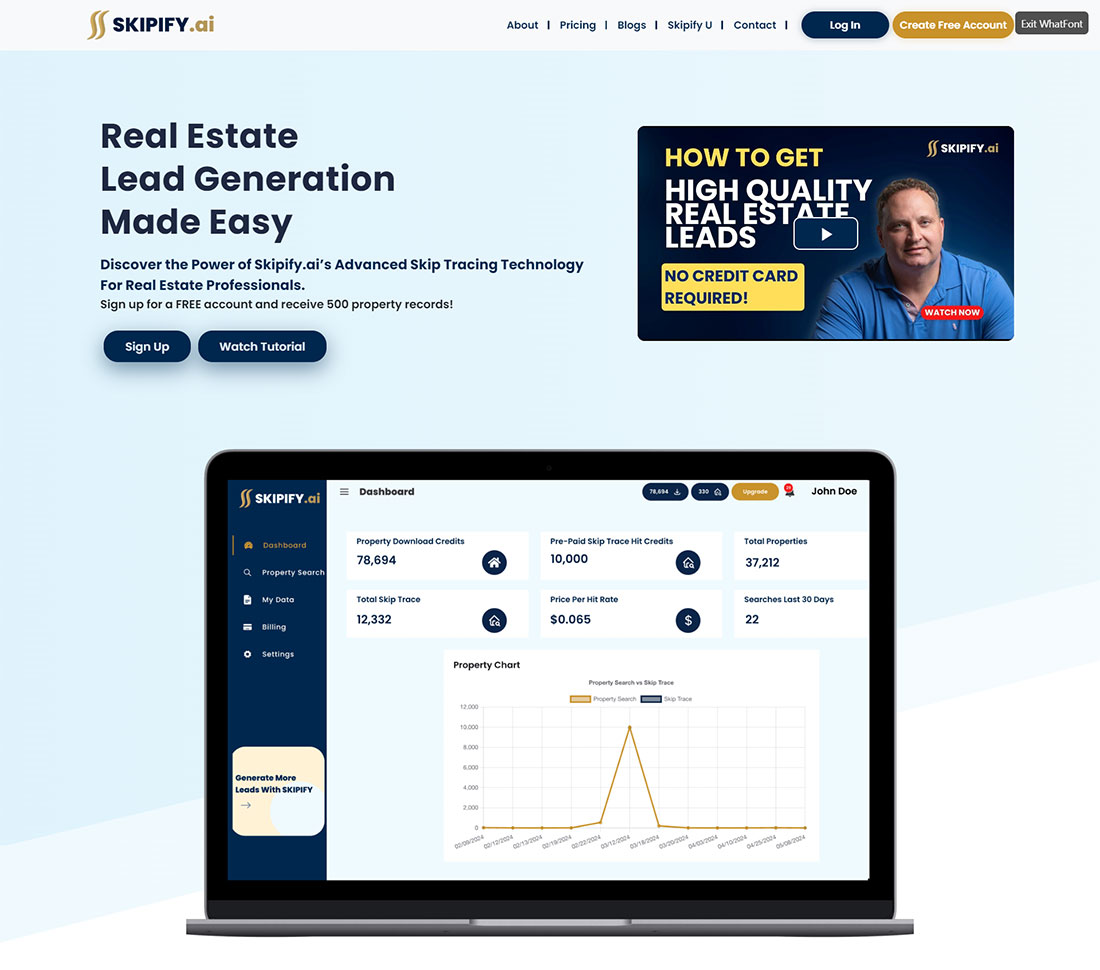
Dashboard
The bird’s-eye view represents the current status, recorded history, and a graph to make informed decisions on the go.
Admin can elevate decision-making with the dynamic dashboard. They can explore real-time insights through cards displaying available property download credits, skip trace hit credits, search properties, skip traces to search history, and price per hit rate.
A graph visually captures the utilization of credits, providing a strategic overview. The dashboard empowers Admin with instant, data-driven decision support.
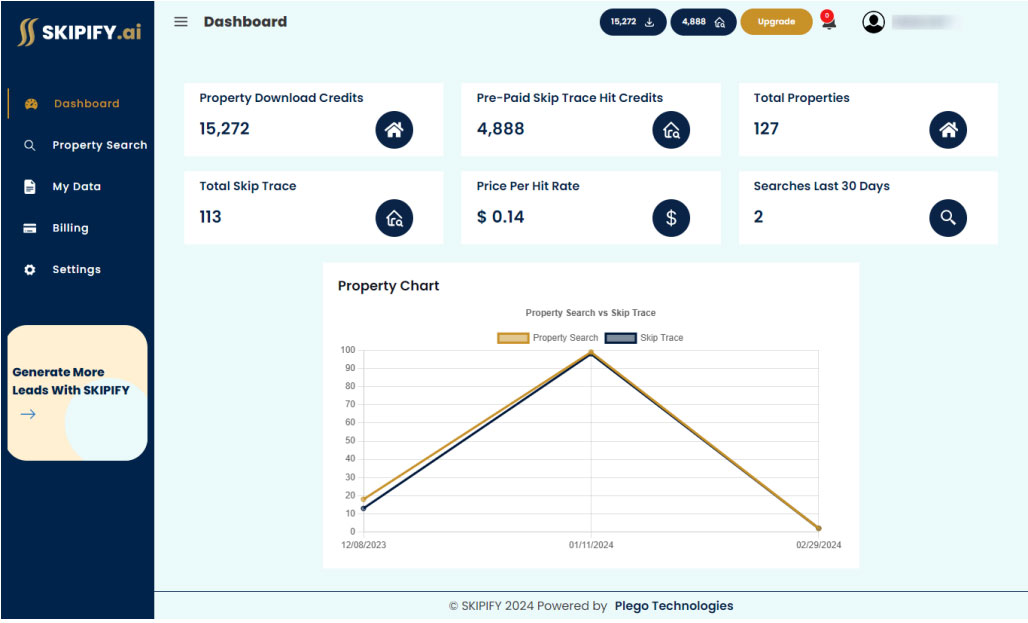
Property Search
Users can unlock the full potential of the Property Search Canvas, easily inputting their desired locations by address, county, or zip code. With just a few clicks, they can access and download detailed information on available properties, making the experience both seamless and intuitive.
The Property Search Canvas streamlines the search process, making it efficient and user-friendly. Users have all the information they need at their fingertips, ensuring a comprehensive understanding of each property.
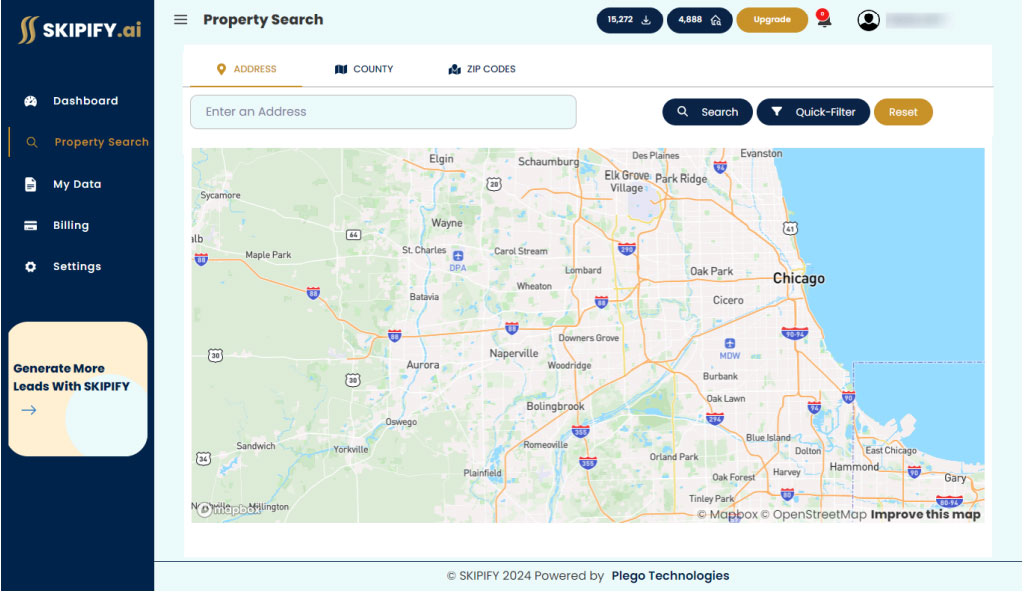
Upon hitting the Search button for a property, users instantly see pinpoints on the map, guiding them to available properties.
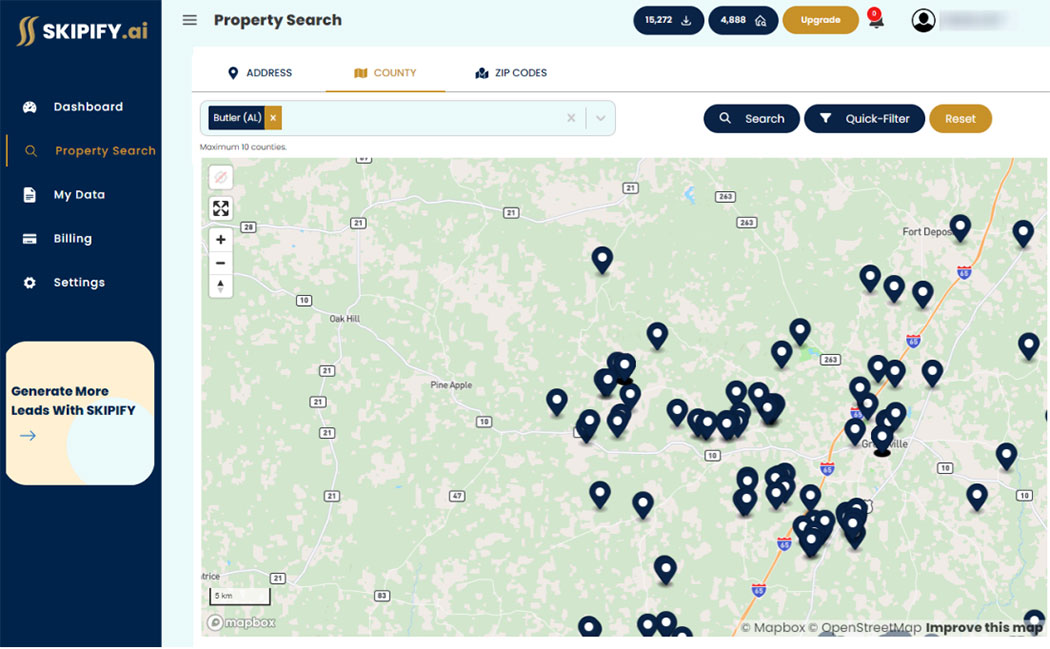
From property type and occupation status to value, users have a comprehensive record of available properties against the address below the map.
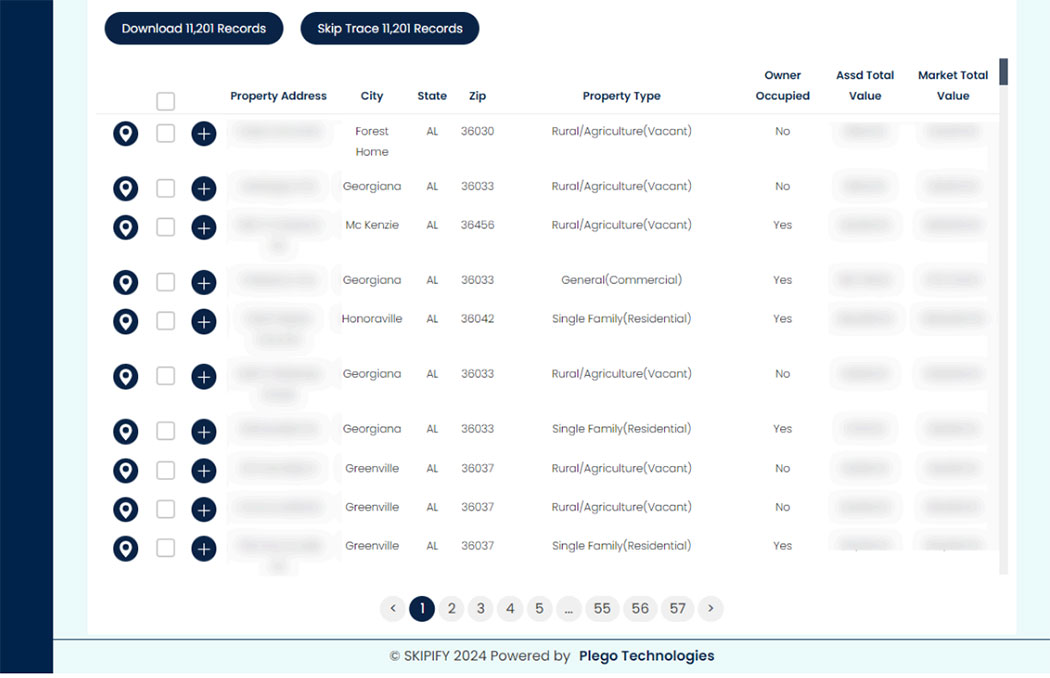
Users can select one or multiple properties and access additional information by clicking the ‘+’ button. This reveals details such as the last sale date, last sale price, total square footage, year built, number of bedrooms, and number of bathrooms.
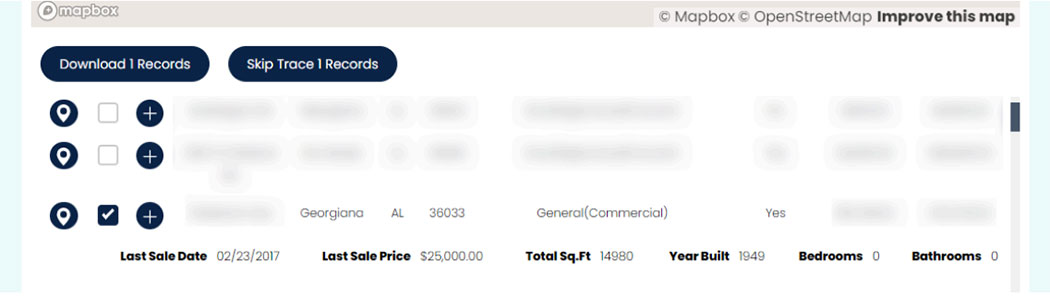
Clicking on the property record or the Skip Trace button opens a confirmation window that displays details for download or skip tracing. This includes information on available credits versus credits to be spent.
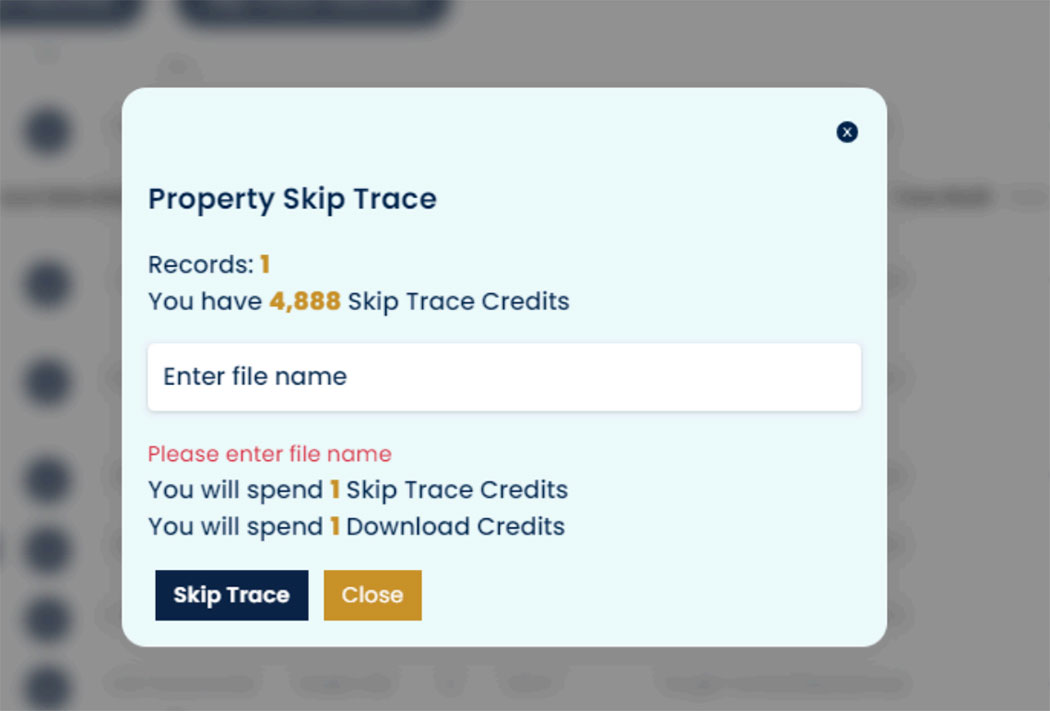
Quick-Filters
Advanced search options allow admins to narrow down results by applying various filters such as property characteristics, MLS status, ownership information, valuation and equity, and mortgage details, helping them identify leads of their choice.
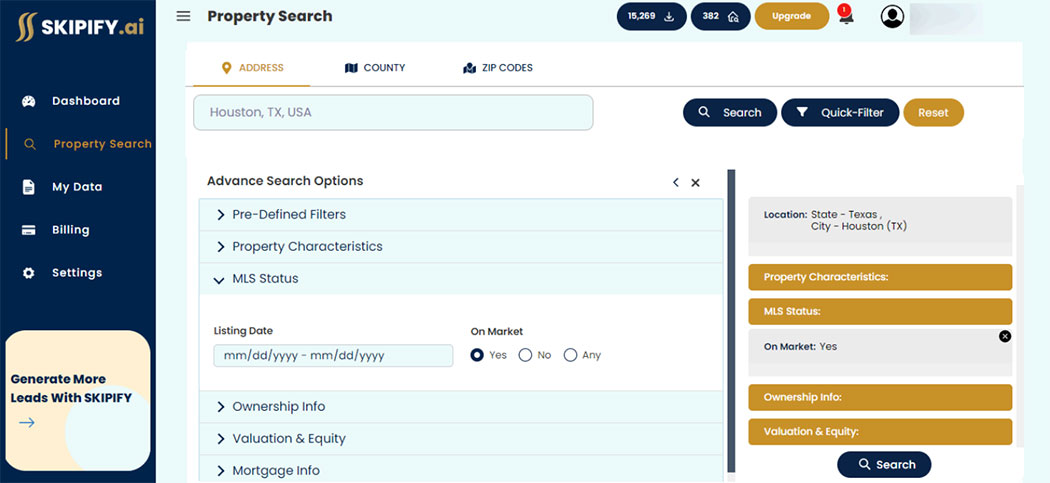
My Data
The interface empowers users to view the success hit rate, coupled with an action column. Here, they can download the property record or initiate a Skip Trace, obtaining comprehensive information such as multiple phone numbers, email addresses, relatives’ information, and more, conveniently stored in a CSV file.
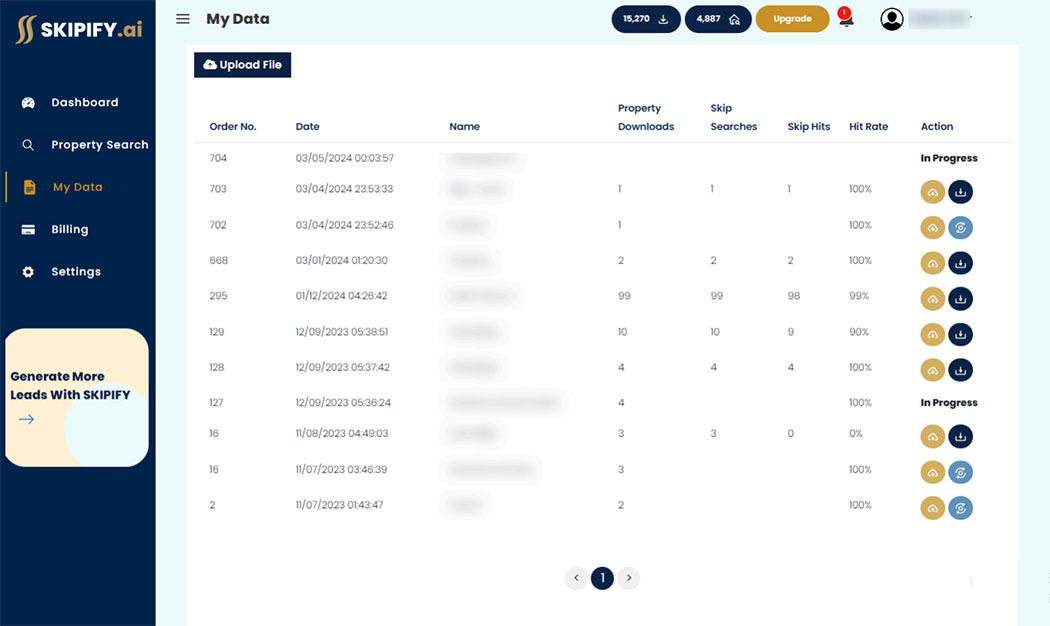
Choose File
In the “My Data” section, users can upload files and map the columns according to their preferences. They can also input an email address if they find it necessary to send this version to the recipients.
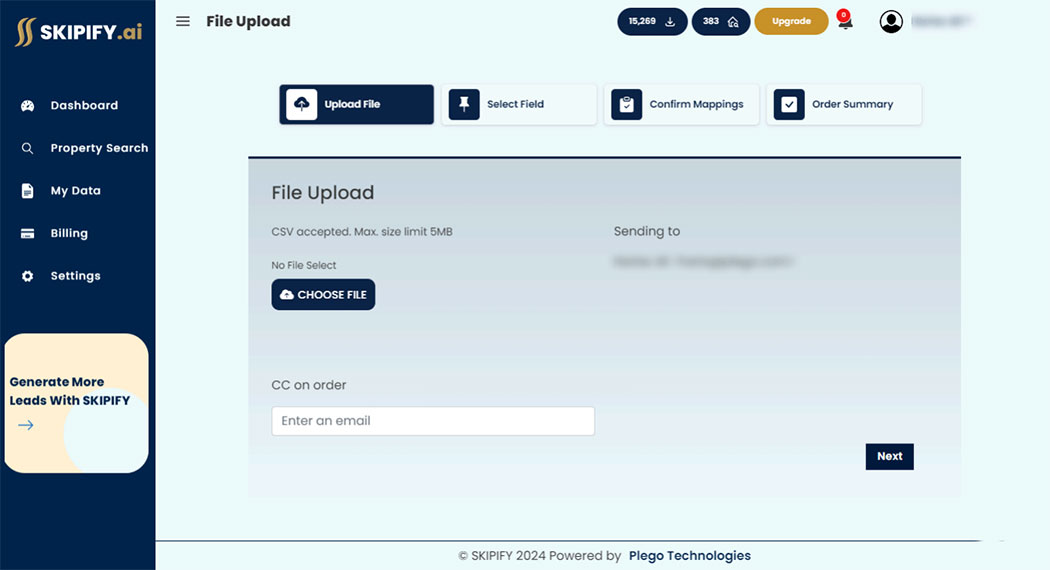
Select Field
This screen allows users to switch columns and map fields according to their needs, enhancing their convenience.
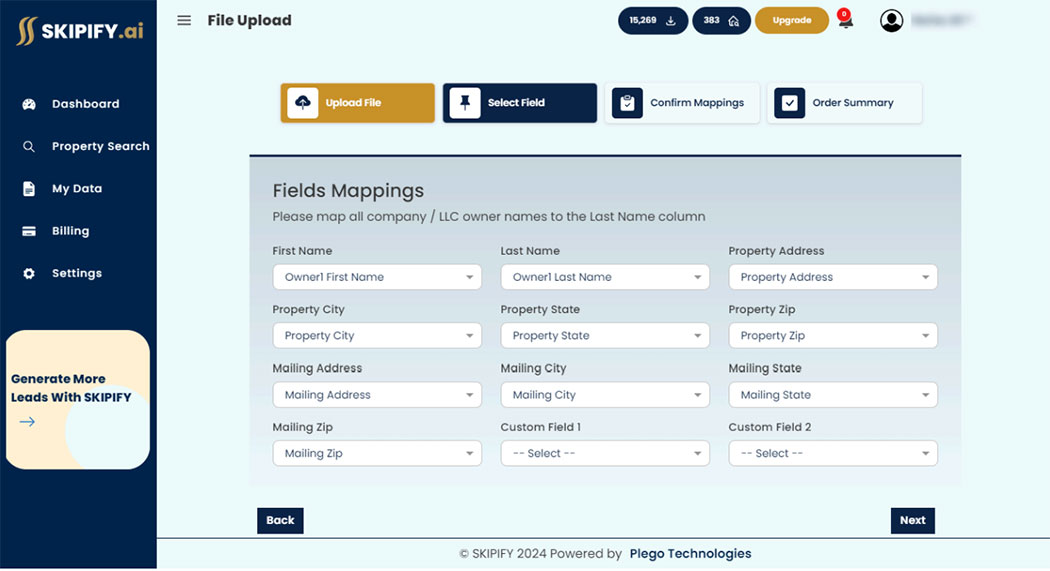
Confirm Mappings
The “Confirm Mappings” screen shows a preview of how the columns will appear before proceeding to the order summary.
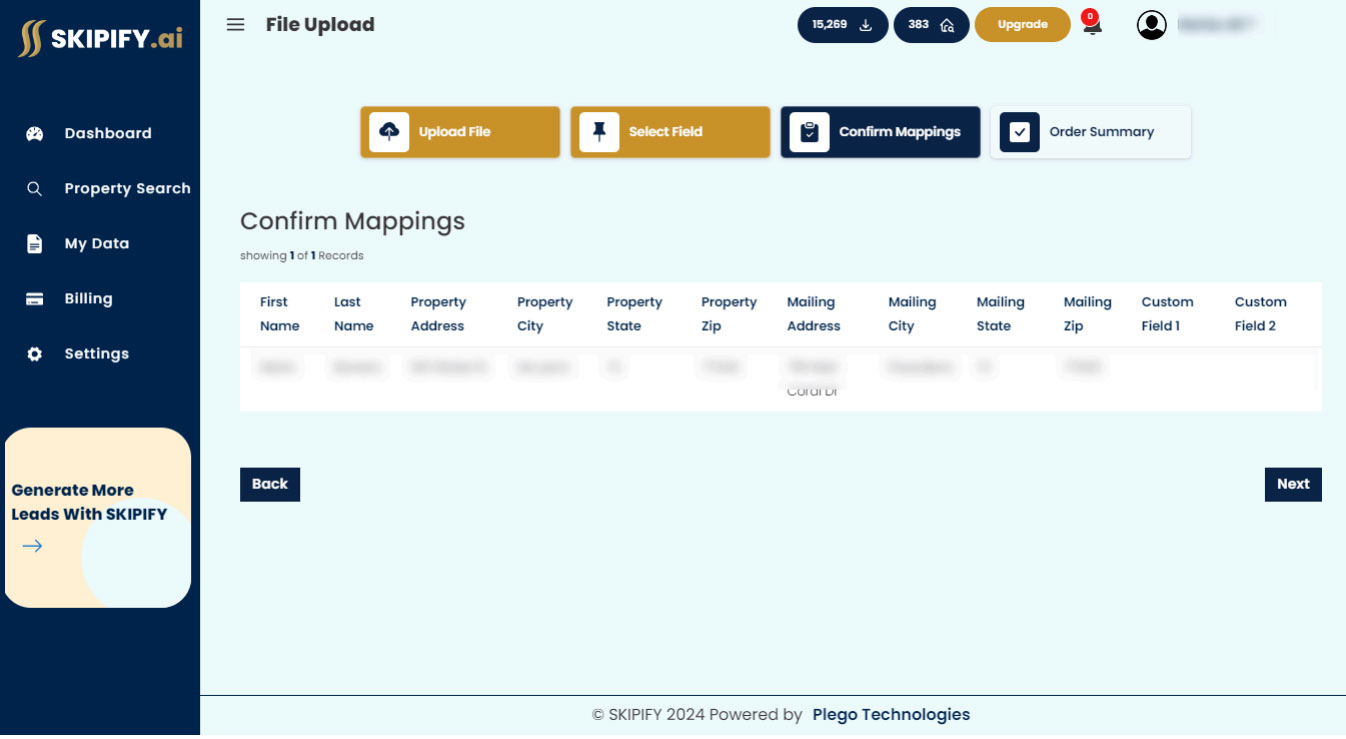
Order Summary
The final summary highlights all the details associated with the mappings.
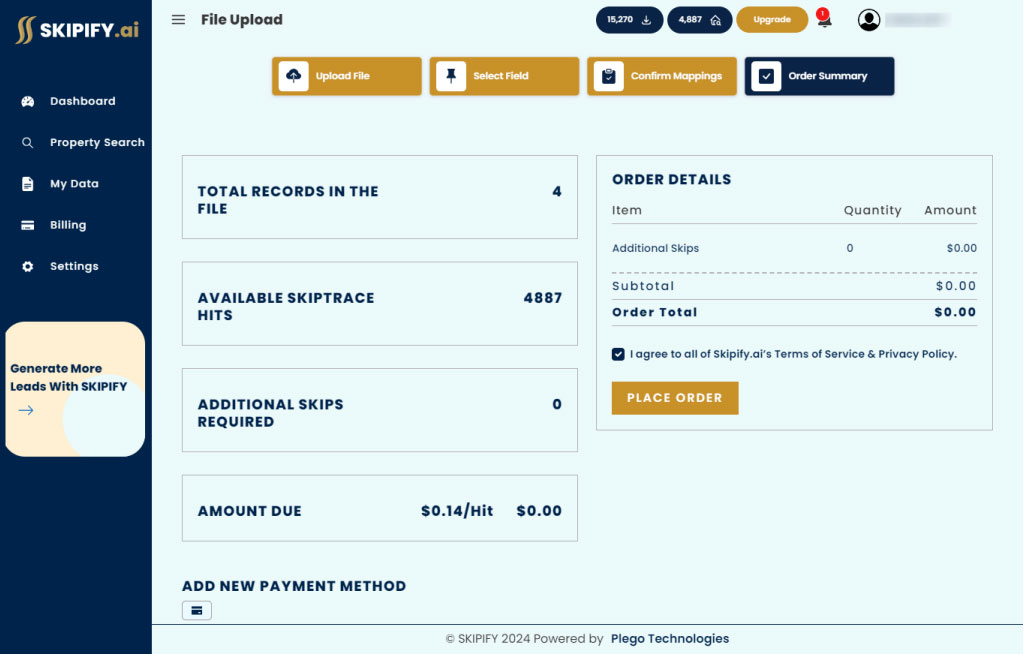
Add New Payment Method
Users have the flexibility to add or change their payment details effortlessly.
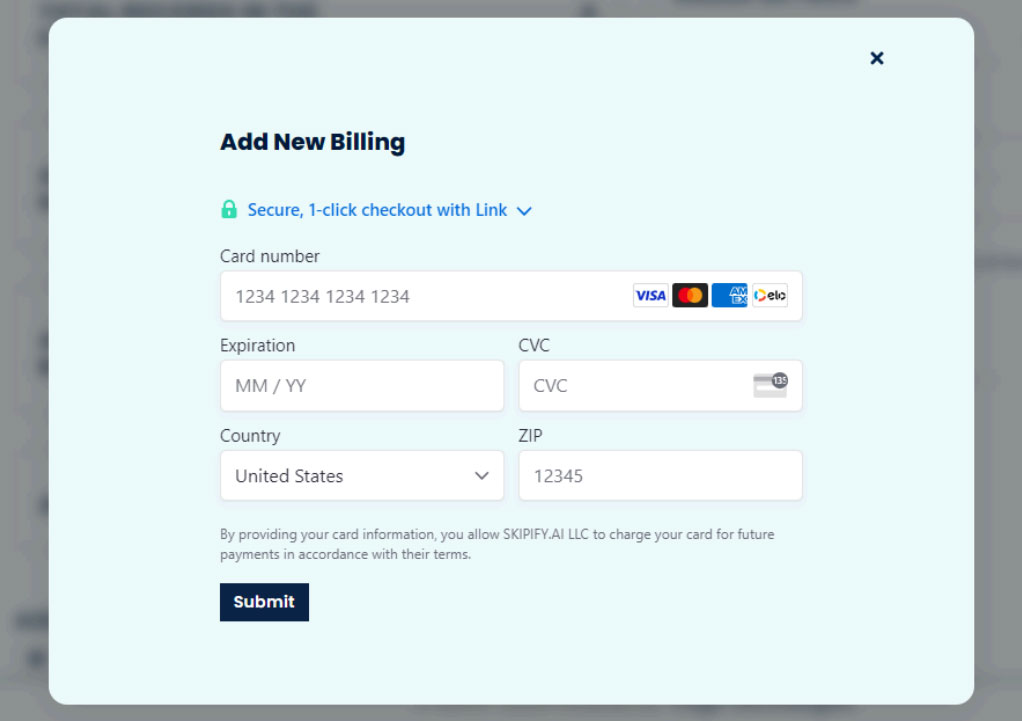
Billing
Subscriptions
The screen gives users insights into all the plans, outlining their features.
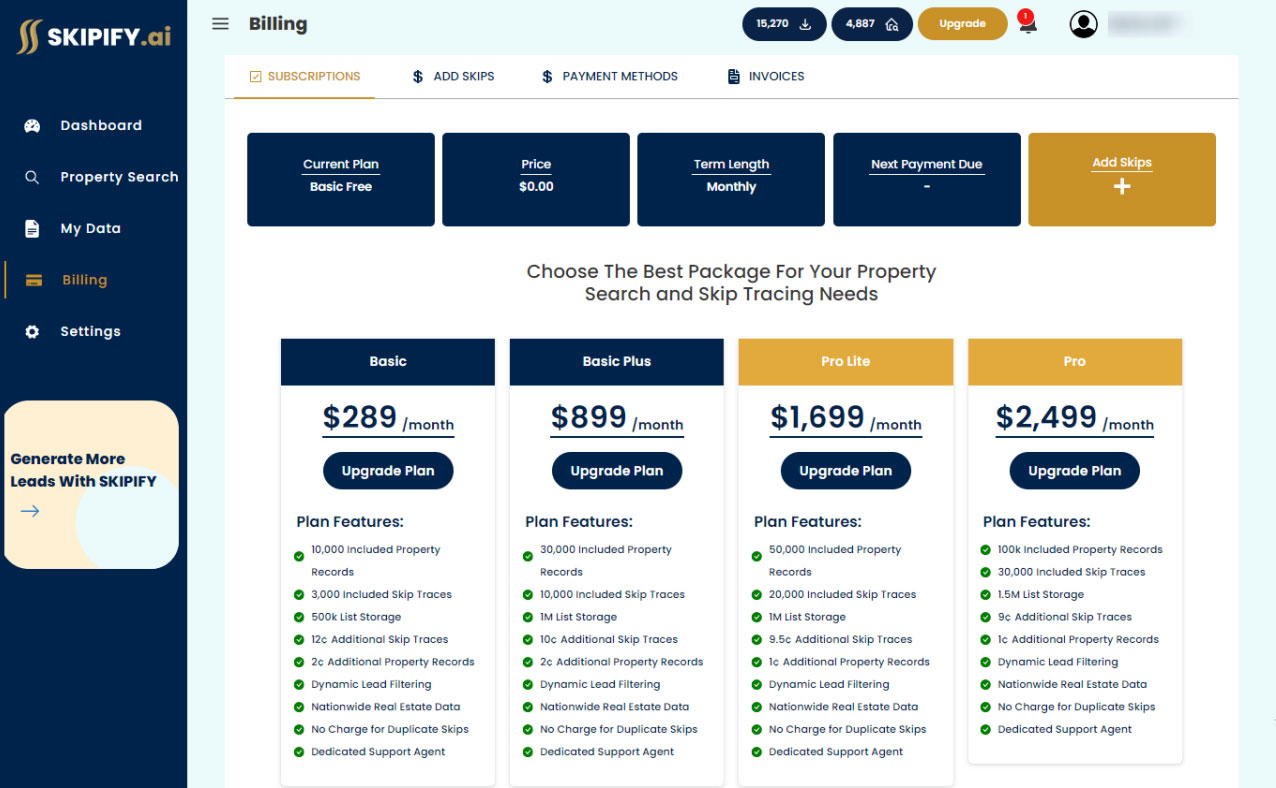
Add Skips
Users can tailor their experience based on their needs by adding additional skips or downloads to their account without committing to a package.
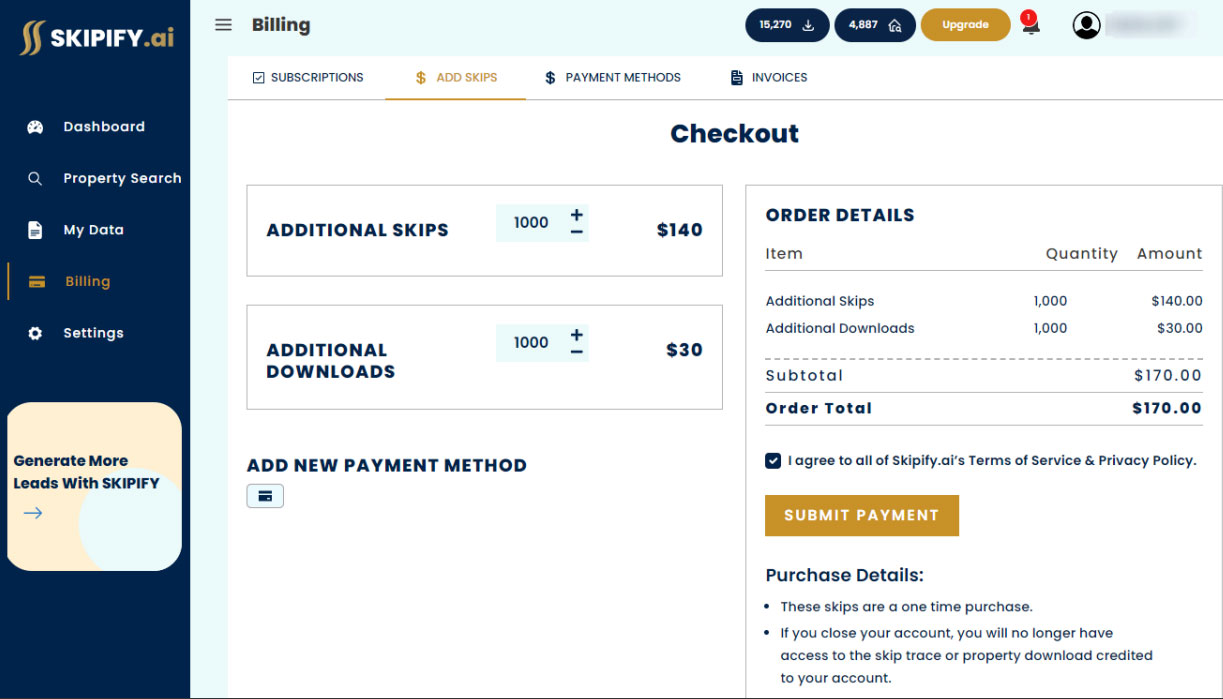
Invoices
The Invoice tab assists users in viewing the details of their purchasing records.
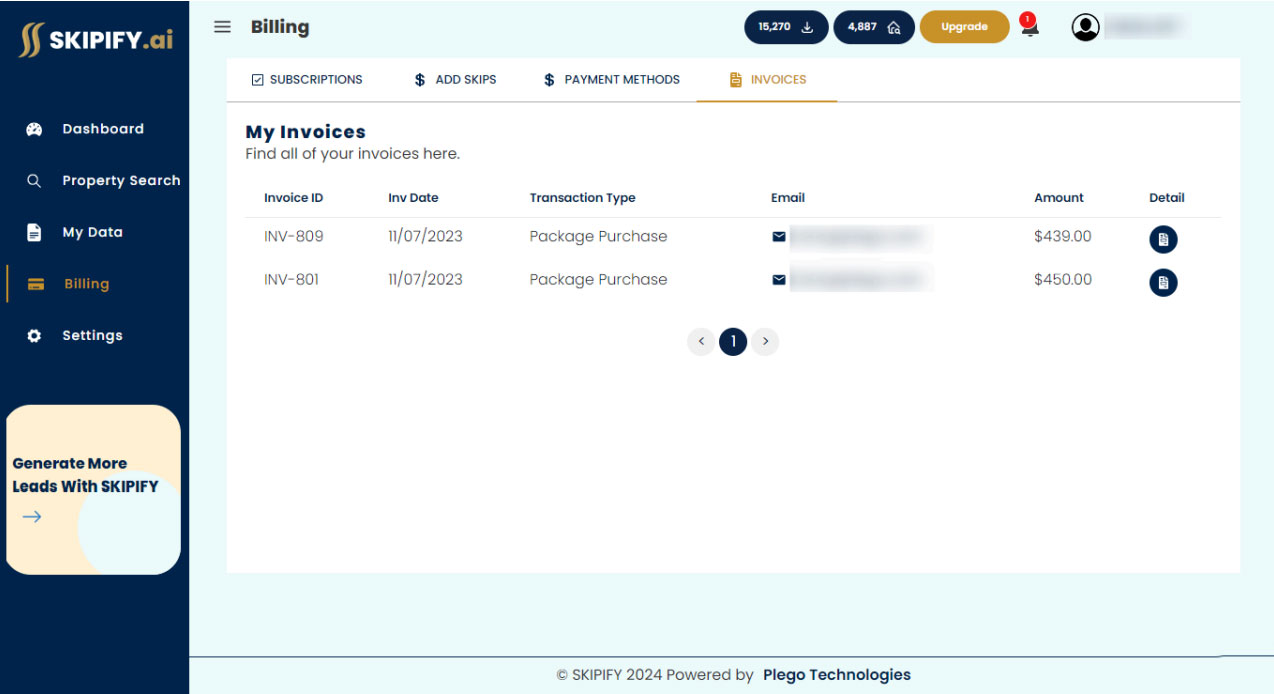
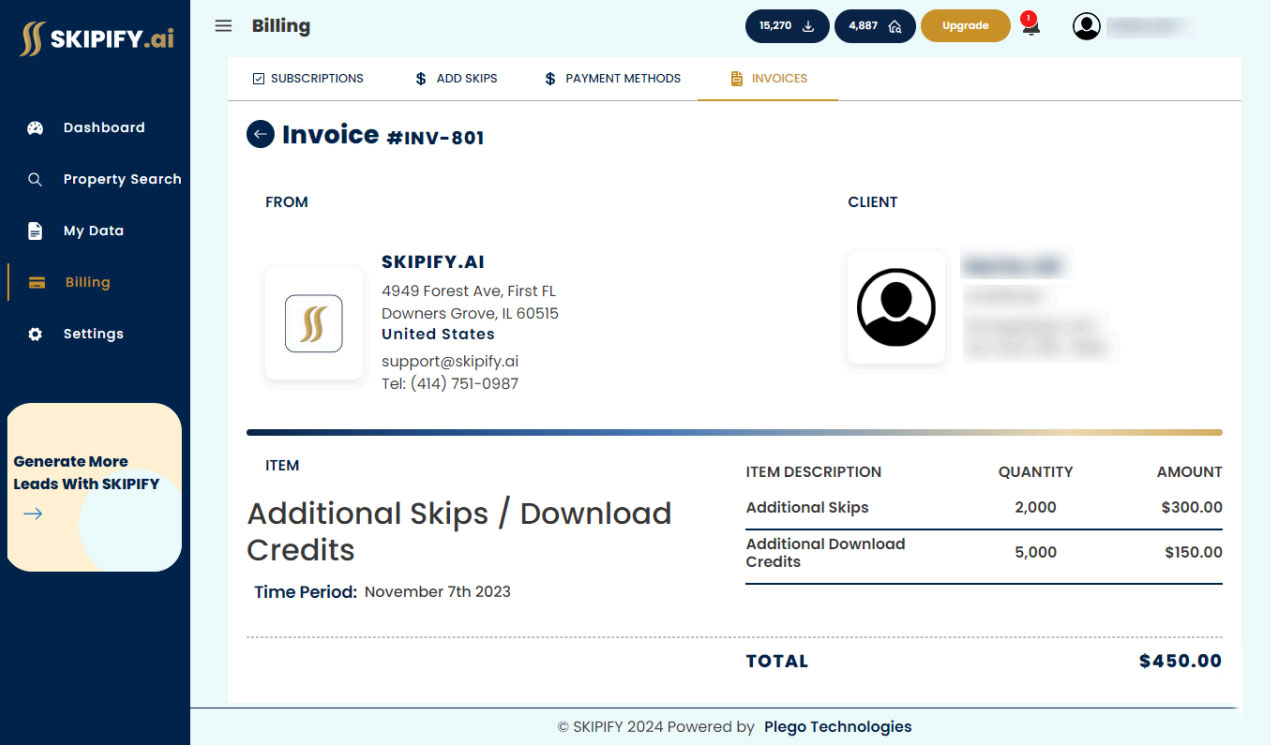
Settings
The interface enables admin to easily update their profile settings, from names and profile pictures to state and billing addresses.
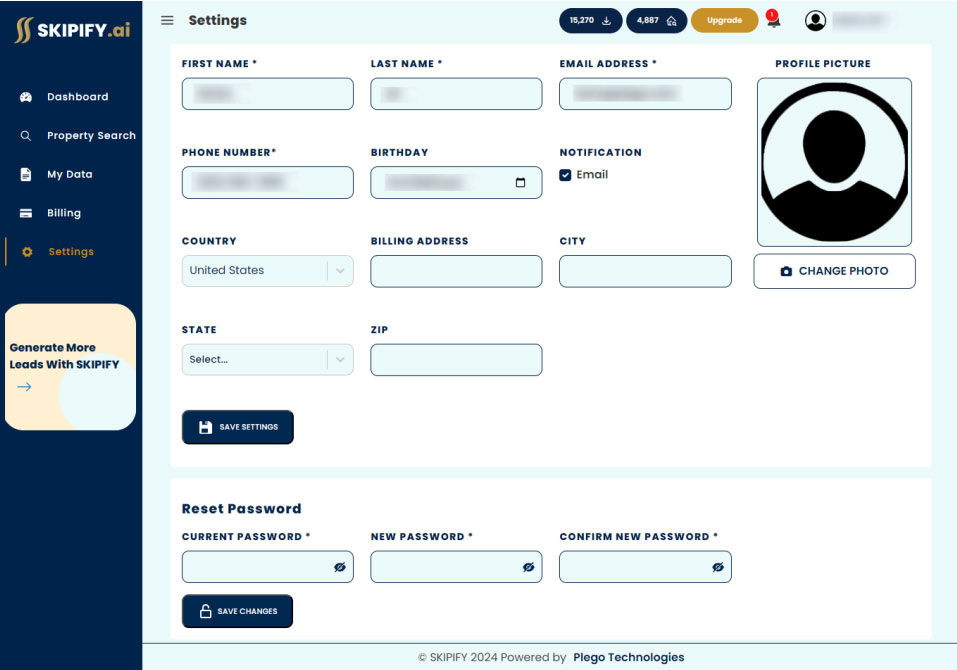
Technologies Used:
Node JS (Nest JS), MongoDB, Apache Solr, React JS (Next. JS), Amazon EC2, EJS Template
