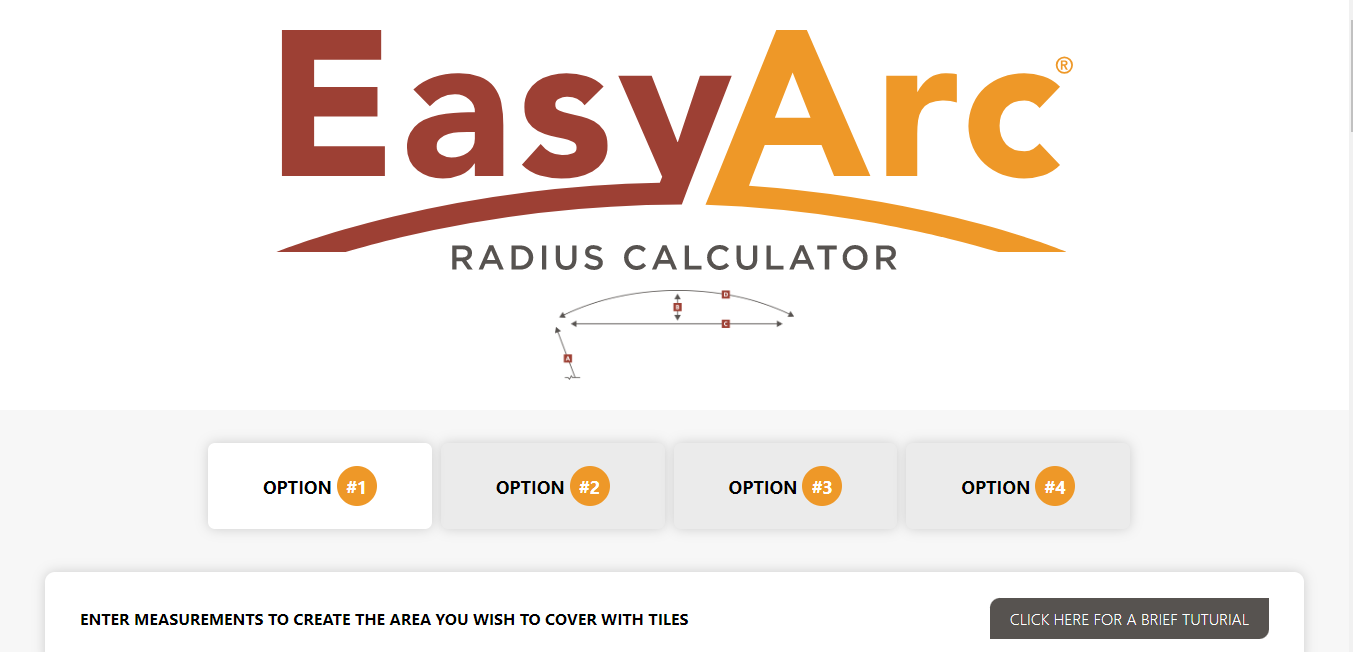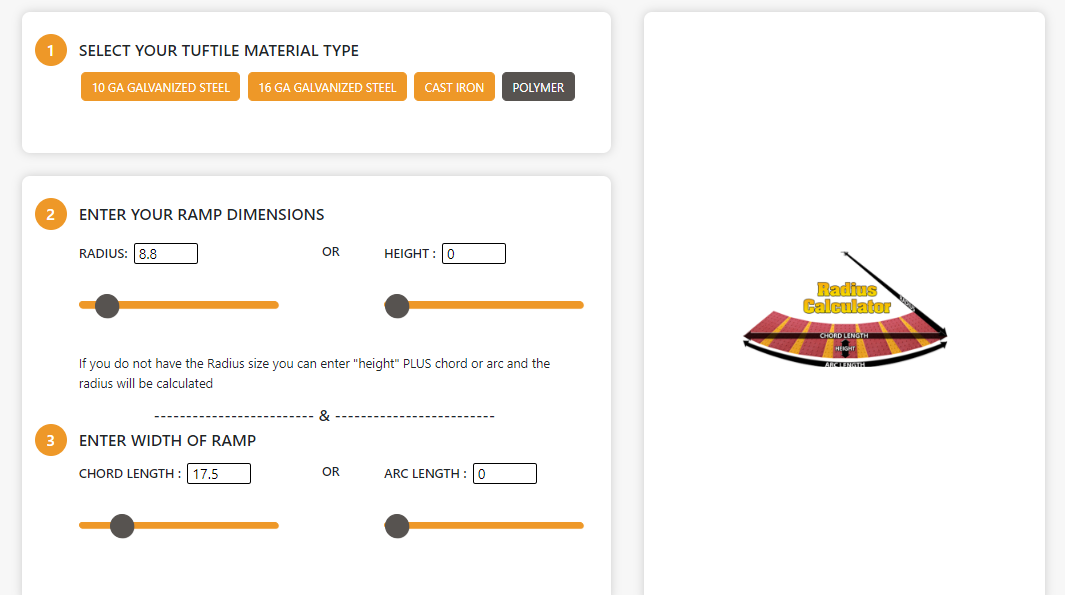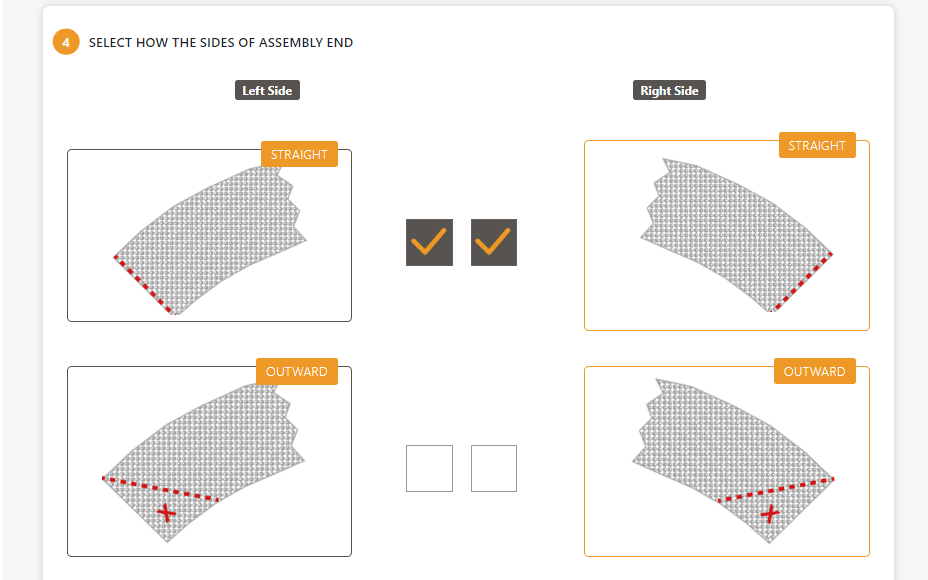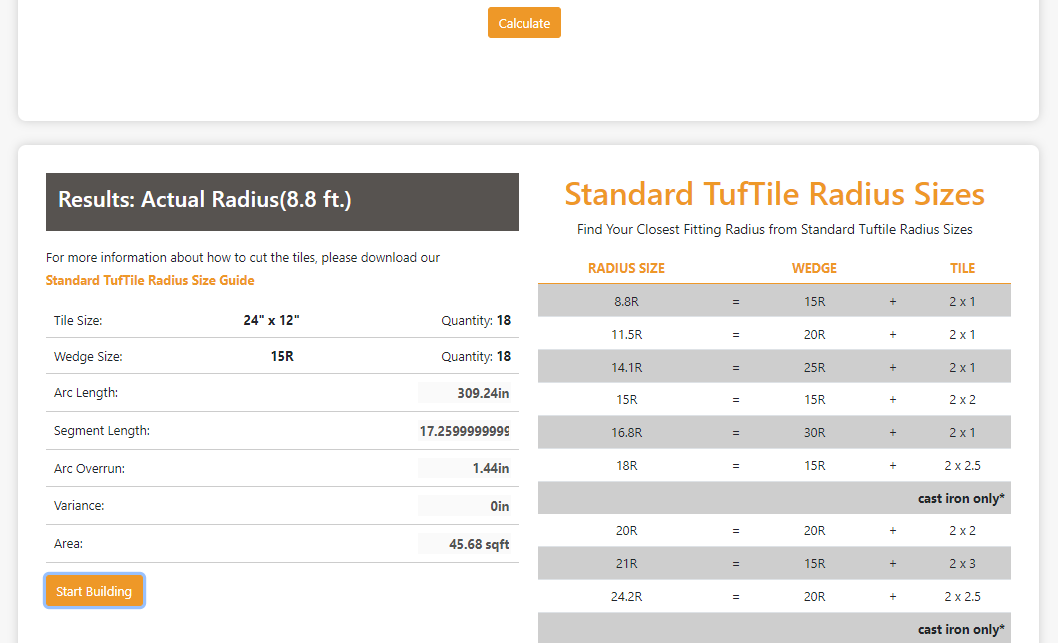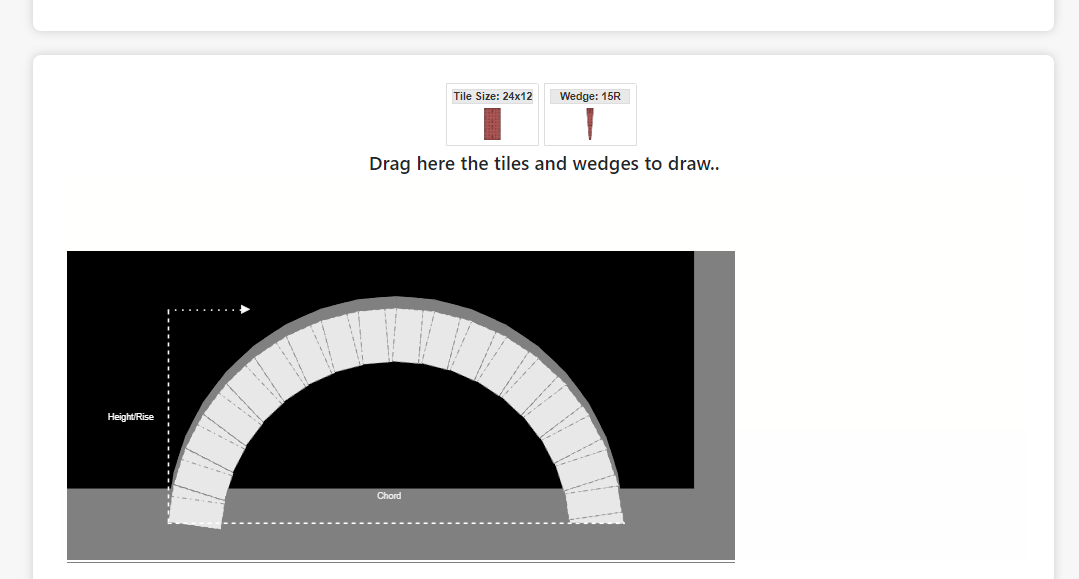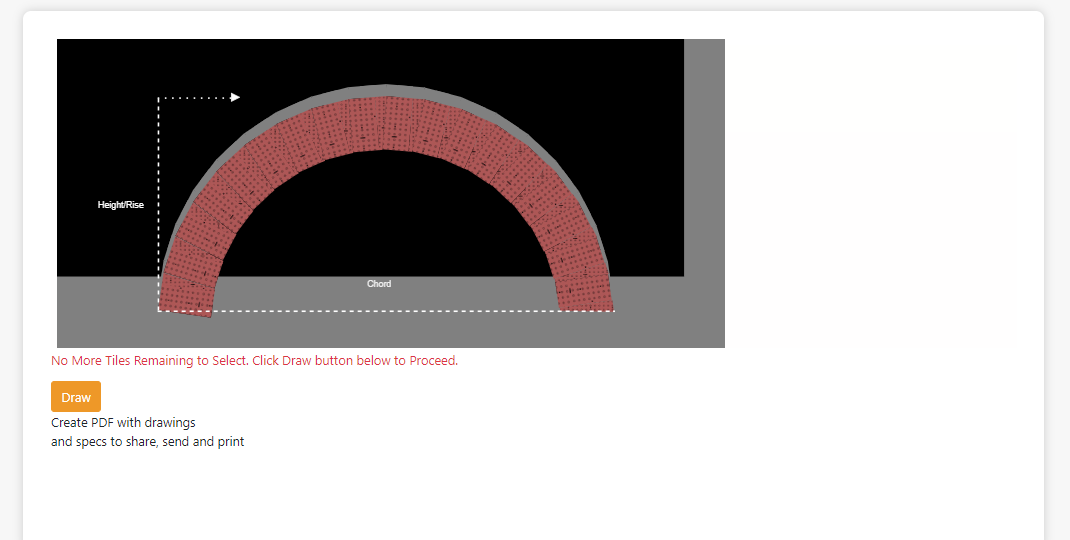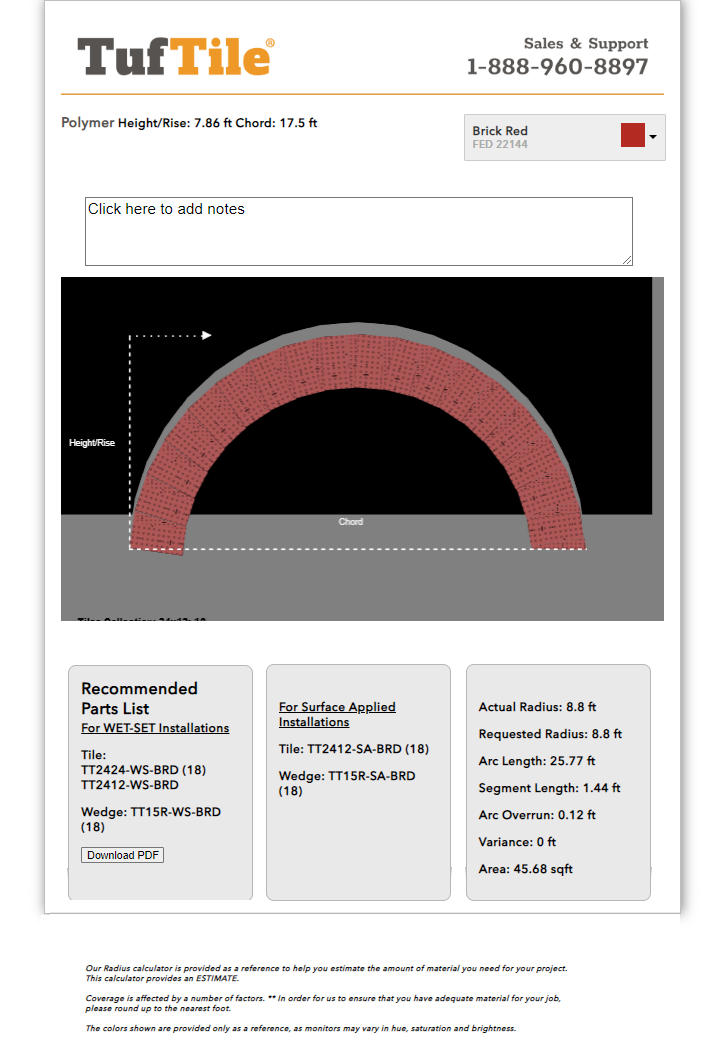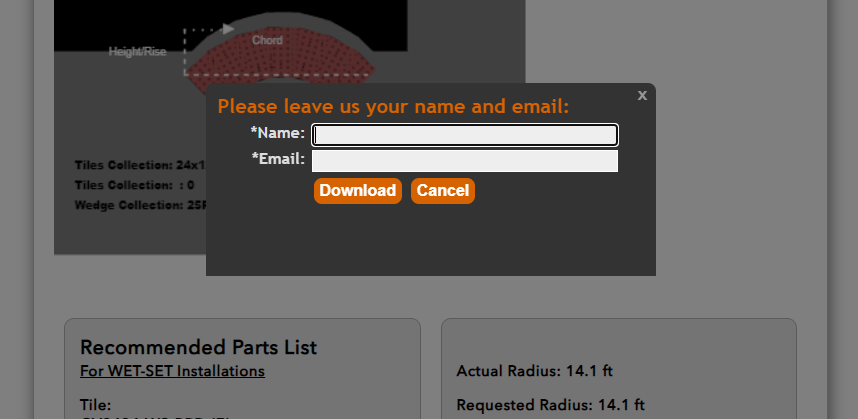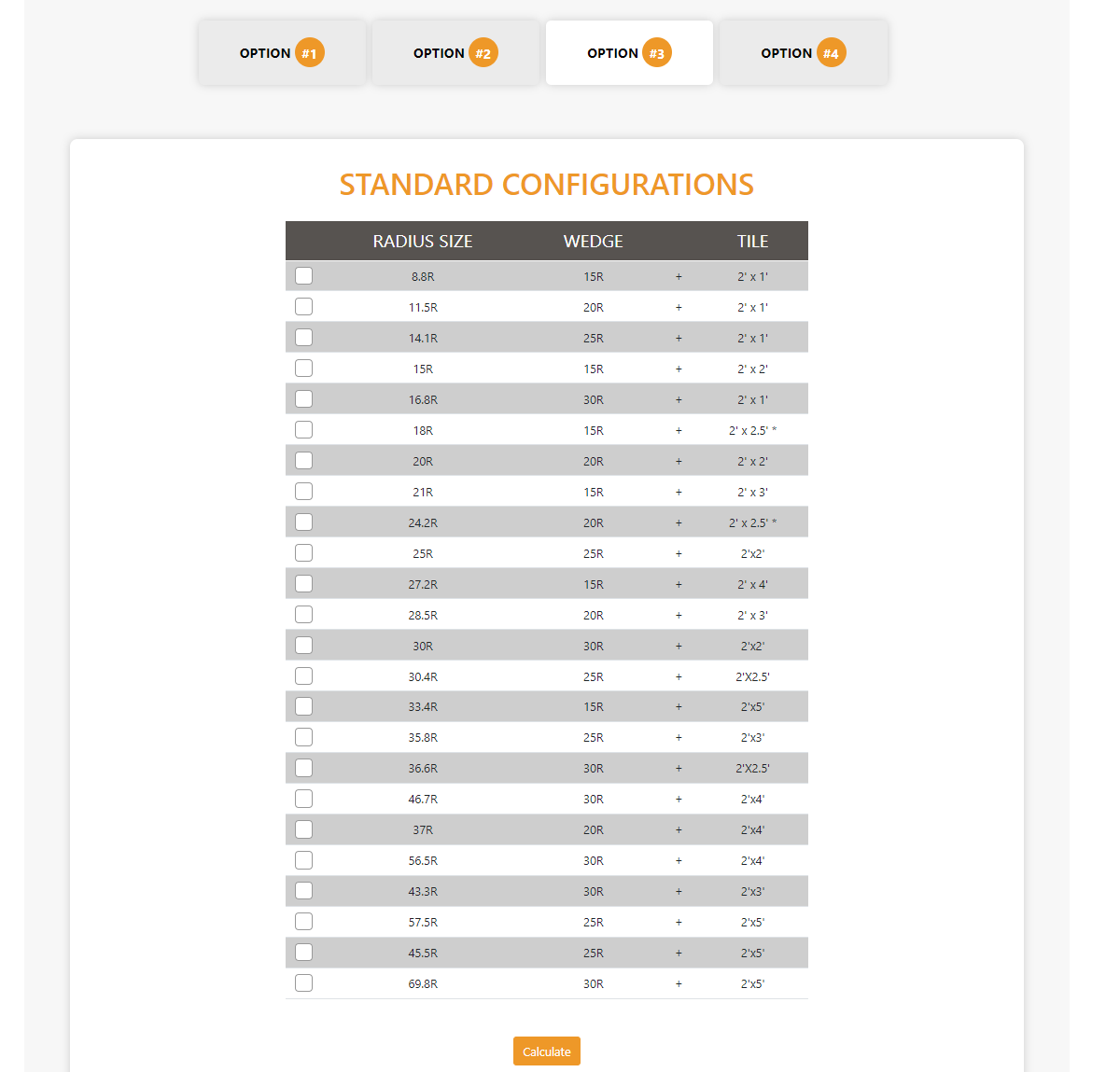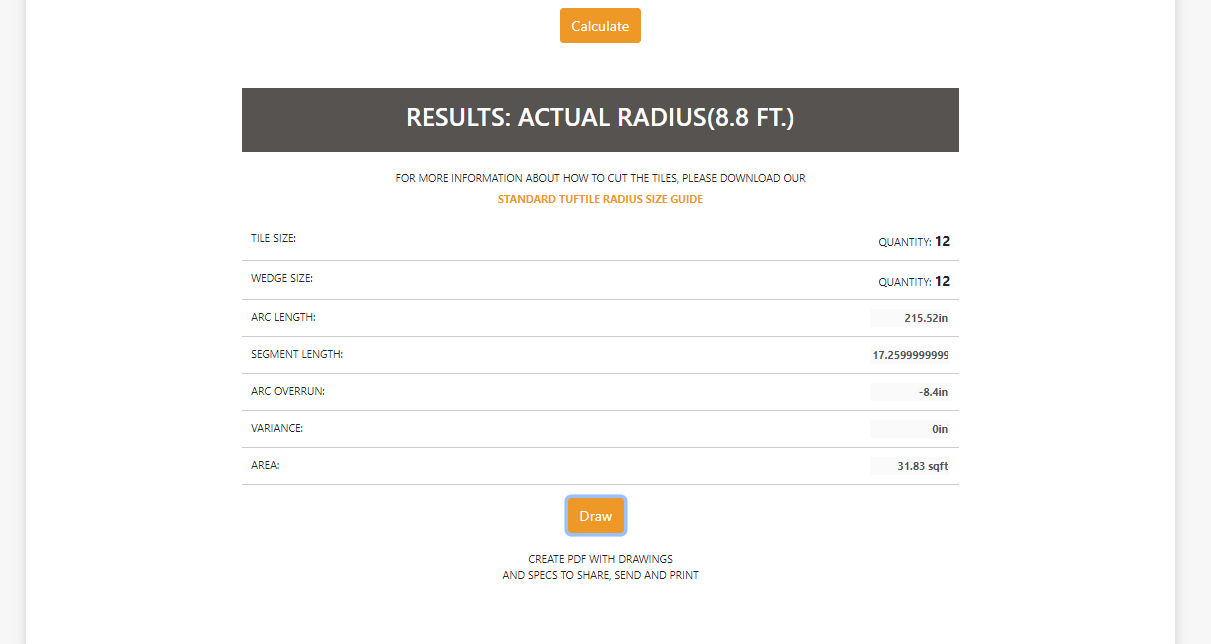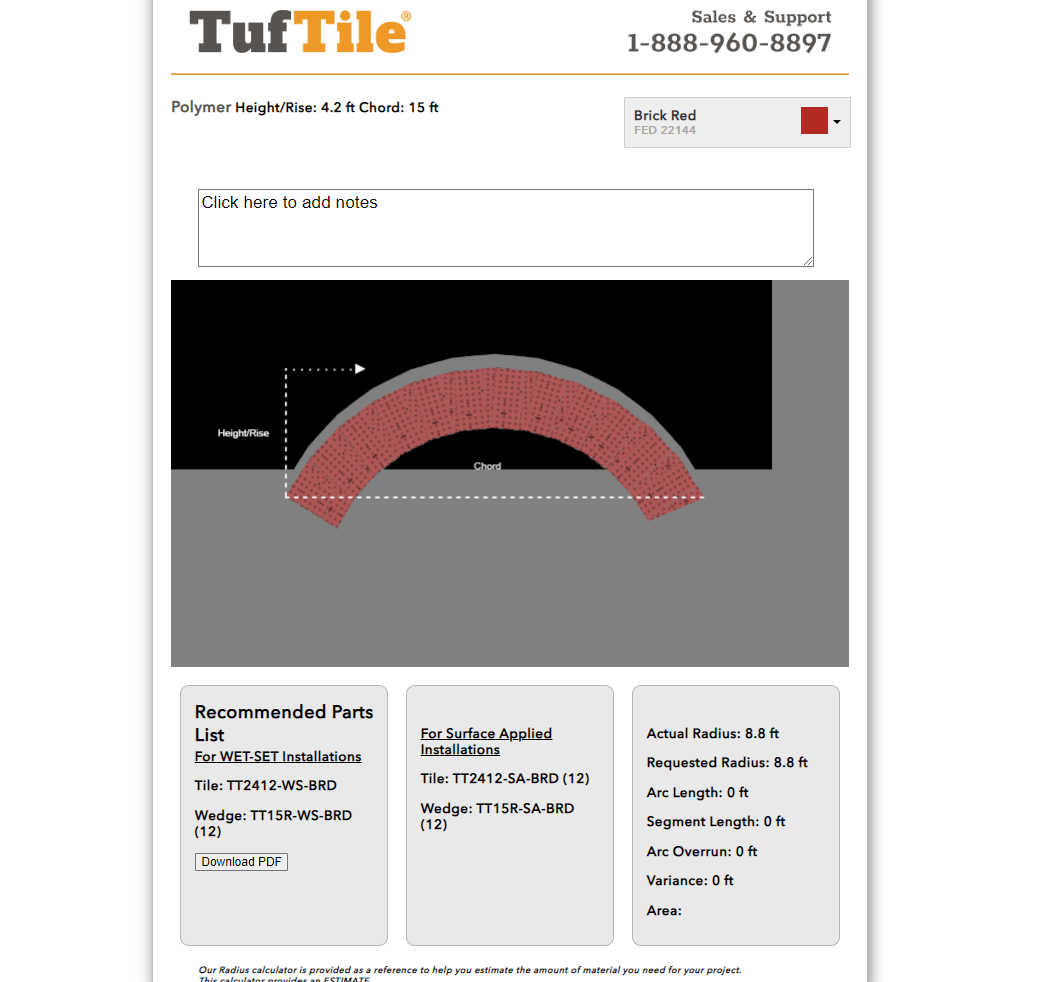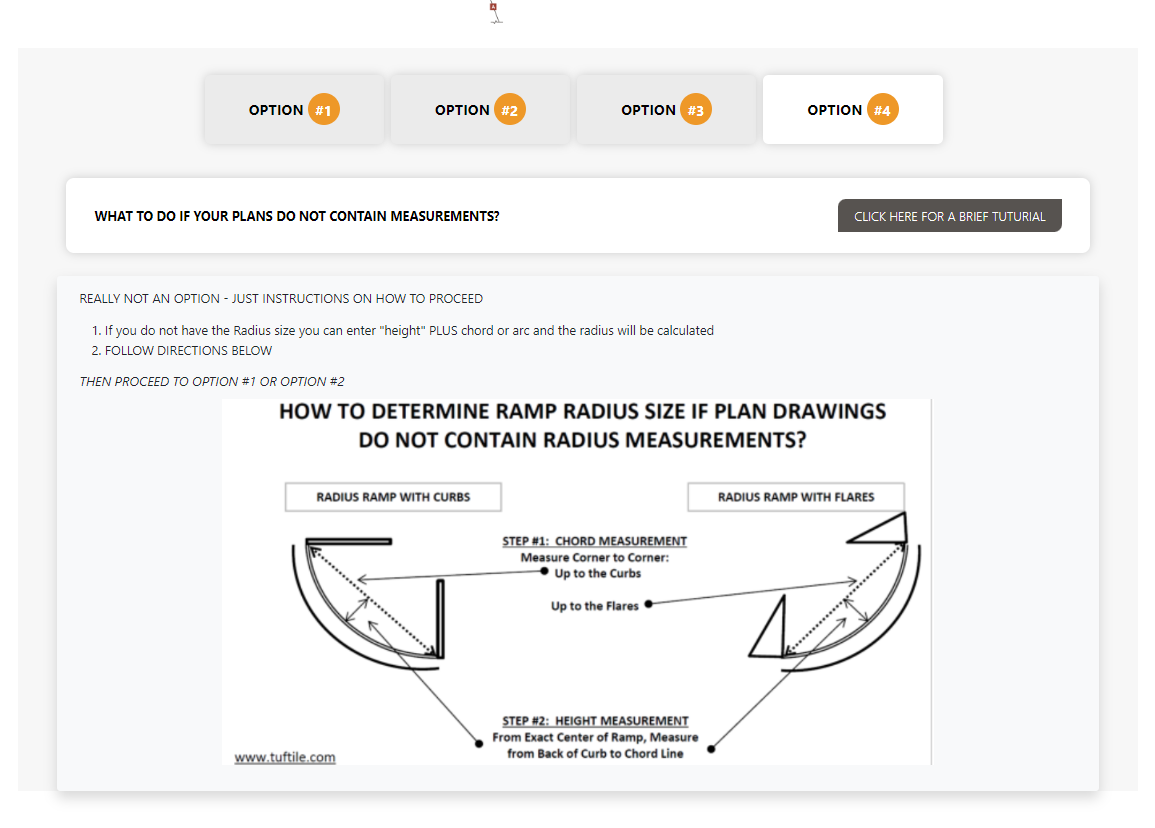Tuftile
Tuftile – WordPress
www.tuftile.com

Client Profile
Tuftile is a manufacturer of detectable warning tiles that comply with the Americans with Disabilities Act (ADA). They have their own manufacturing and powder-coating capabilities. One of their products, EasyArc, is a radius calculator that provides solutions for TufTile detectable warning surface materials like galvanized steel, cast iron, and polymer.
Client Industry
Machinery & Equipment
Business Challenges
With limited functionality in their previous calculator, Tuftile recognized the need to elevate their online presence by revamping their website’s Calculator module. They aimed to develop an interactive and visually appealing interface that would reflect the brand’s identity and provide an effortless user experience. Plego was tasked with identifying the calculator module and what was needed to make their backend calculation strong and front end experience more intuitive.
Solution
- Our team has transformed the way to calculate tile sizes with a modern solution: an interactive and stylish calculator that makes the design process a breeze.
- The calculator features a simple yet interactive and easy-to-navigate interface. We’ve incorporated aesthetically pleasing styling to enhance the overall user experience and make the design process both enjoyable and efficient. Our team of designers took great care to ensure that the calculator is not only visually appealing but also accessible and easy-to-use for all.
- One of the most exciting features of the calculator is the Drag and Drop functionality. This intuitive feature allows users to select tiles of various sizes and drag them onto a canvas to build a unique tile pattern. Once the pattern is complete, users can export a detailed report in a PDF format and place their order with ease. This feature has transformed the way users and contractors can create their own arch designs.
- The custom interface has been designed to make the estimation process quick and easy. Users can easily input the required area to be tiled, radius, height, and length of the tile arc, and the calculator will do the rest. The output is clear and easy to understand, making it a breeze to order the correct number of tiles required for your project.
Tuftile’s brand is embodied in its symbolic graphics, which offer four appealing options for calculating tiles. The inclusion of a user-friendly hyperlink ensures that even a general audience can easily comprehend the calculations.
Option 1
Upon selecting Option 1, users gain access to a streamlined experience, allowing them to navigate through different sections by selecting and inputting relevant details. The process begins with the initial selection of the material type, followed by inputting values for either the radius or height, and subsequently the chord length or arc length. To enhance user flexibility, an analog value slider is also available as an alternative method for selecting values.
To facilitate the process, a helpful image is displayed alongside the guidelines, providing users with a clear understanding of how to proceed.
Users can choose how tile sides assemble by selecting straight, outward, or inward ends.
Upon clicking the “Calculate” button, users are presented with comprehensive results, including the actual radius and various measurement properties such as wedge size, arch length, and variance. Additionally, users can take advantage of a table displaying the Closest Fitting Radius from Standard Tuftile Radius Sizes, further assisting them in achieving optimal tile fitting.
The “Start Building” button unveils an additional section featuring a convenient drag-and-drop functionality. This interactive option empowers users to effortlessly complete the tile assembly process by selecting and arranging their preferred choices through an intuitive interface.
Upon performing the drag and drop action, users can obtain the final tile configuration. To proceed to the next stage, users simply need to click on the “Draw” button. By doing so, they gain the ability to download the tile, marking the completion of the process.
Clicking on the “Draw” button redirects users to a dedicated page featuring the Tuftile information, color selector, note field, the final tile image accompanied by calculation info, and a button to download the PDF file. This user-friendly interface offers a seamless transition from tile assembly to obtaining essential information for a successful installation.
Clicking on the “Download PDF” button opens a form with two fields for users to input their name and email address. Once the required information is submitted, the PDF file is promptly downloaded, providing users with a handy reference for their tile installation needs.
Option 2
Option 2 offers the same details as Option 1, except for the drag and drop section, providing users with an alternative tile configuration method.
Option 3
The 3rd option enables users to select predefined standard configurations from a chart, which includes a range of possible sizes for radius, wedge, and tile. This feature provides users with convenient choices for their tile configuration, eliminating the need for manual input.
Upon selecting the desired standard configuration size, clicking the “Calculate” button reveals another section where users can obtain the actual radius measurement based on their selection. This feature streamlines the tile configuration process for users who prefer to choose from predefined options.
Clicking the “Draw” button redirects users to a page where they can visualize how the tile will appear. This visual representation can be downloaded for reference or further use.
Option 4
Option 4 offers a user-friendly manual guide, designed to aid common users in understanding and executing the tile calculations effectively.
Technologies Used:
WordPress, JavaScript, HTML5, CSS3
Services Provided: