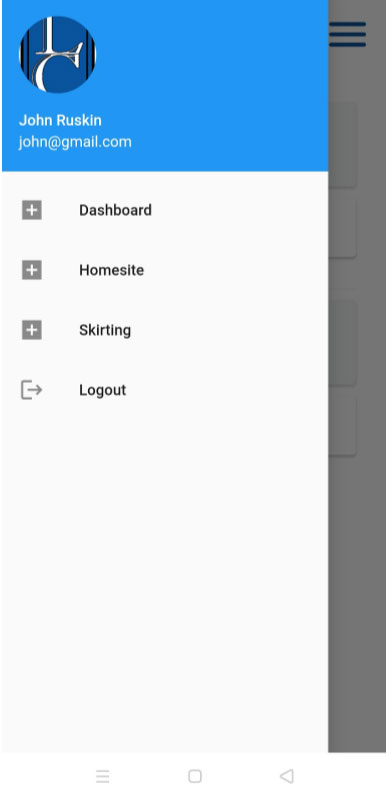Longo Corporation
Longo Corporation – Google Flutter
![]()

Client Profile
Founded in 1994, Longo Corporation is a full-service facility management company that offers facility management services to commercial and residential customers in the Greater Chicagoland area, Nevada, and Arizona.
Client Industry
Construction
Business Challenges
- Longo Corporation sought ways to increase productivity and discovered the checklist module on their site was quite inefficient.
- Their employees found the modules strenuous to navigate, and recording data of the clients on field was quite cumbersome.
- Filling out paper forms, capturing images separately, and then using the website to input data was inefficient for employees in today’s tech-savvy world.
Solution
- Plego designed and developed a cutting-edge mobile app for Longo Corporation. The brand-new app was designed from the ground up. The new app was intuitive, user-friendly and easy to use.
- The current workflow of filling forms on the website was transformed into a very user-friendly and engaging process in the new app.
- The mobile app allowed Longo’s workforce to input, update and view real-time data on the go in a more efficient manner.
- The Application was built using cross-platform technology, ensuring a uniform user experience on both iOS and Android.
- A simple yet smart app empowered and allowed the users to perform tasks more efficiently, on time, and with greater accuracy.
Login Screen
A subtle and elegant interface allows Longo employees to input their login details.
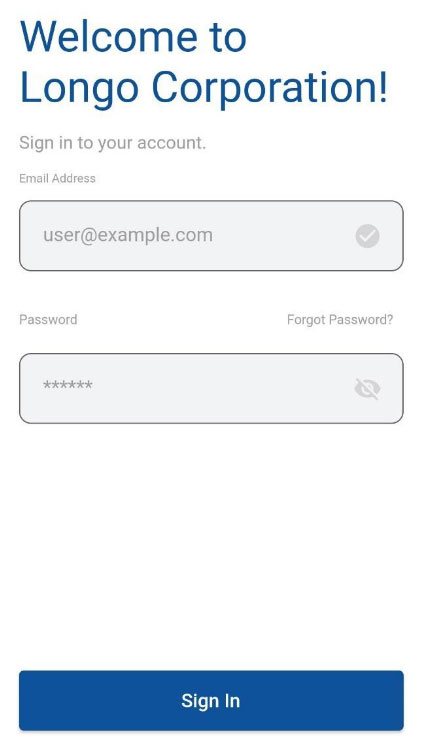
Application Menu
An app menu covers two modules and two subsections with similar functionalities.
- Homesite
- An interface to create a New Homesite
- An interface that allows a user to update and view data in “In Progress Homesite”
- Skirting
- An interface to create a new skirting
- An interface that allows a user to update and view data in “In Progress Skirting”
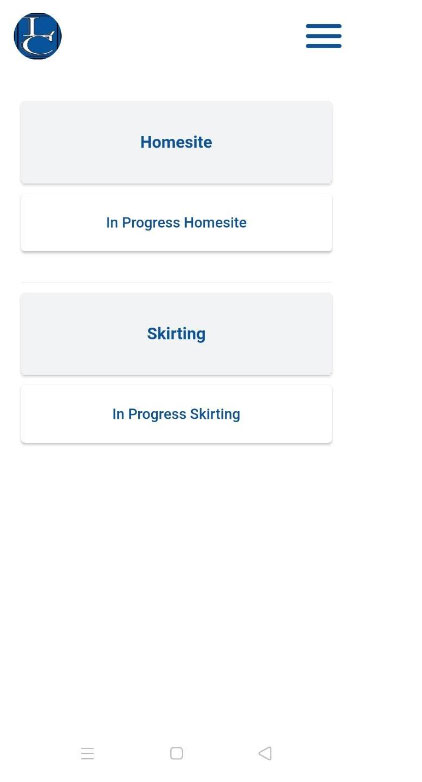
The hamburger menu icon opens the drawer navigation, It displays the following components in the navigation:
- Dashboard
- Homesite
- Skirting
- Logout
Homesite
This section allows a user to input the address of their client.
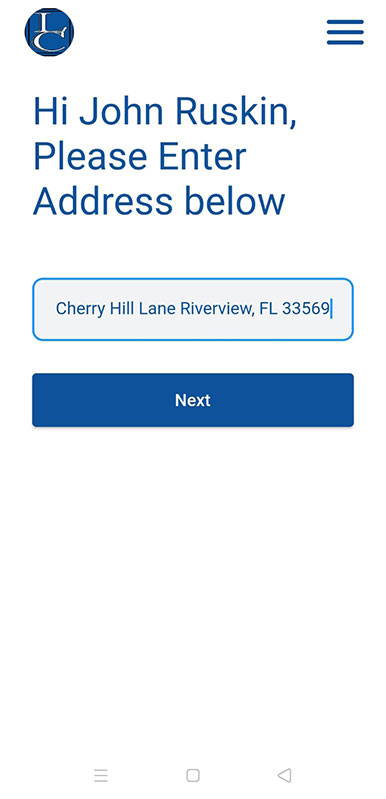
The “Next” button redirects users to the form that displays the task list relevant to the client.
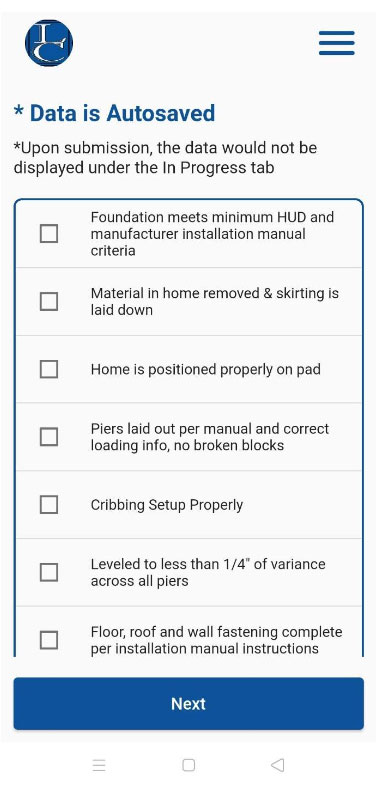
The comment section allows users to input feedback.
A “Post” Button inputs the comments on the interface.
A “Next” Button redirects a user to the “Images” interface.
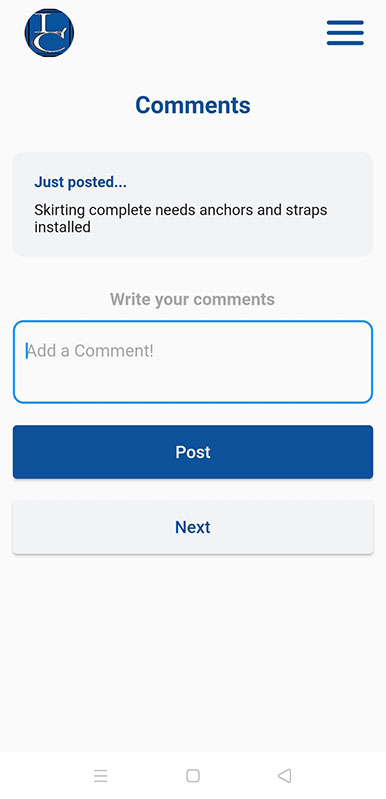
The Images interface enables users to upload, view, and delete images simultaneously.
An “Upload Images” Button uploads the images on the interface.
A “Next” Button redirects a user to the final interface.
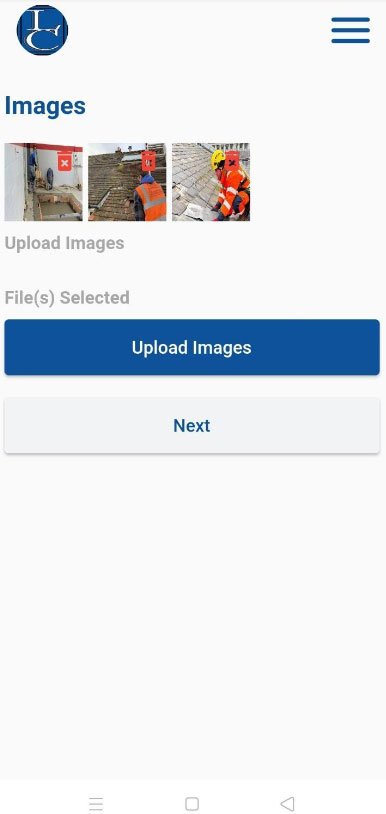
The final screen requires two input fields, The name of the crew leader and the date on which they submitted their homesite checklist.
A “submit” button on this interface allows the user to save the report only if all the checkboxes are checked. The data along with the comments and images is emailed in a pdf format to the organization’s administrator.
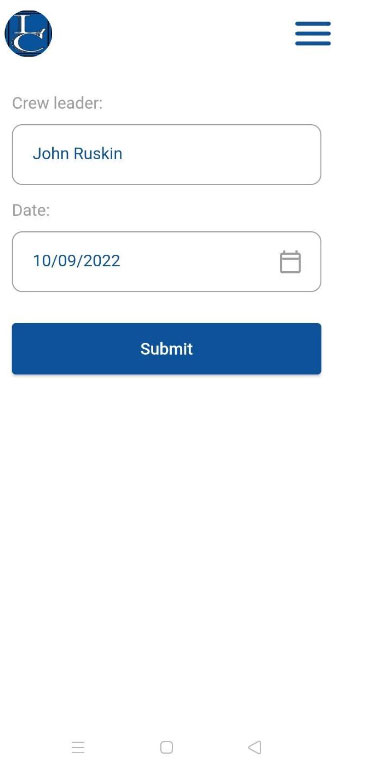
In Progress Homesite
An interface that allows a user to input, update or view the client task list.
Along with the Hamburger Menu Icon, this section highlights the following:
- Title of the Section
- The address of the site
- Date of the last update
The user has the ability to click on any section on this interface to review or update their task list.
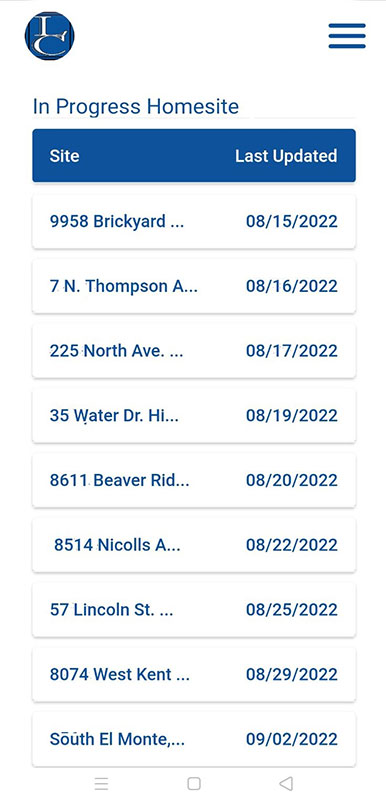
Technologies Used
Services Provided