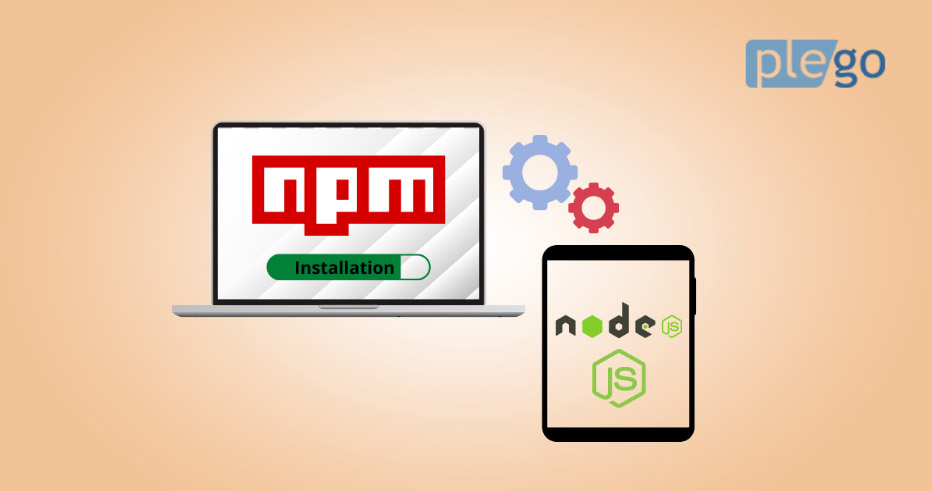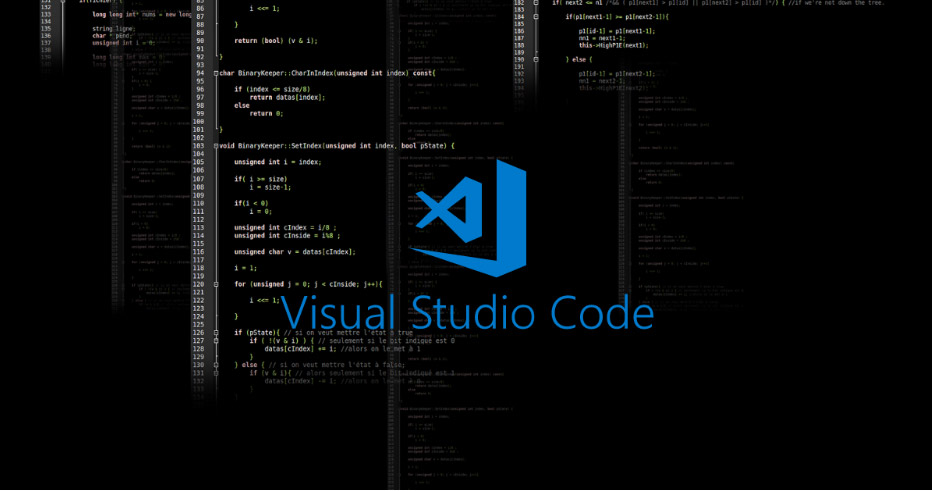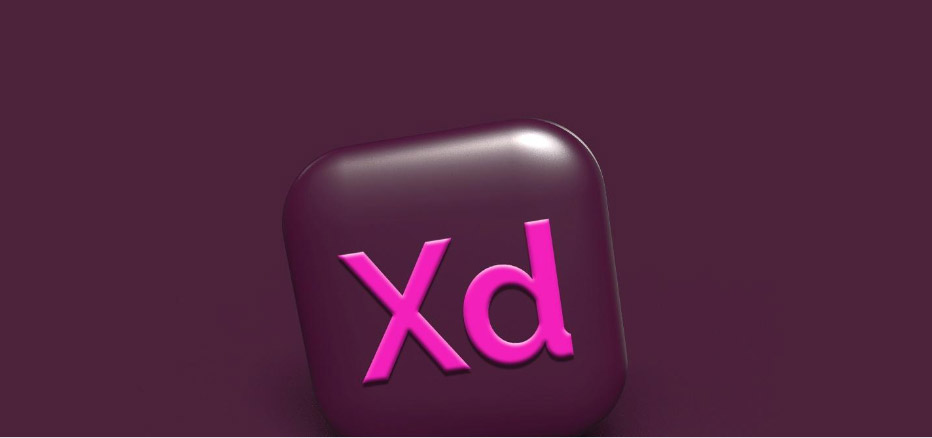The 7 Best Development Tools for Websites & Web Apps in 2022 – 2023

The web development landscape has changed significantly from the past. New development tools and technologies are constantly emerging that enable developers to build more efficient and user-friendly websites. We believe that GitHub, NPM, Visual Studio Code, Adobe Xd, Chrome Dev Tools, CodePen, and Sass are some of the best development tools available in 2023 for websites and web apps. In this post, we’ll detail why they’re so important.
Table of Contents
- What Are Web Development Tools?
- GitHub: Programmers-Only Social Networking Site for Collaboration
- NPM: All-In-One manager for the Node JavaScript platform
- Visual Studio Code: Source Code Editor from Microsoft
- Adobe XD: Platform for Web Development – Powerful & User-Friendly Experience Designs
- Chrome Dev Tools: Widely Used Browser That Helps in Web Development
- CodePen: Popular Online Code Editor That Allows Developers to Connect
- Sass: One-Stop Solution for Identifying & Fixing CSS Errors
- Conclusion: Best Web Development Tools in 2023
- Further Reading (and Links!) on Web Development Tools and Platforms
What Are Web Development Tools?
How Plego Defines a Web Development Tool
According to Wikipedia, web development tools allow web developers to test and debug their code. This can apply to front end code, back end code, or both.
Different Types of Web Development Tools
There are a variety of different web development tools that can be used to create websites. These include code editors, CSS libraries, Javascript frameworks and template engines.
How Web Development Tools Improve Workflow & Efficiency
Web development tools can improve workflow and efficiency by providing a range of features to help with different aspects of website development. These include code management, project automation, testing and debugging tools. They can also provide collaborative editing features for teamwork.
How to Choose the Right Web Development Tool(s) for Your Project
There are a number of different web development tools available, therefore choosing which one is best for your project might be challenging. Here are some tips on how to choose the right tool for your project:
- Consider what you need the tool for.
- Look at reviews and ratings.
- Compare features side-by-side.
- See if there are any free trials available.
1. GitHub: Programmers-Only Social Networking Site for Collaboration & One of the Most Popular Development Tools

Reasons we like it:
- It is a great platform to collaborate with developers and build something great together.
- It offers a robust revision history and a bug tracker.
- It is also a great source of information for developers as it houses a vast repository of codes and projects.
- Github is one of the most used tools for developing software.
GitHub is a code collaboration platform for web development and other software development. It offers Git and GitHub Desktop, which allow developers to manage, track changes and co-edit code together. The company also provides bots that can help with various tasks in the development process, such as merging branches or issuing pull requests. It offers a variety of features for developers, including version control, task management, and Jenkins integration. GitHub also has a built-in issue tracker and collaboration tools.
Back to Top
2. NPM: All-In-One manager for the Node JavaScript platform
Reasons we like it:
- It simplifies the installation and management of modules.
- It provides you with a concise way of describing your project’s dependencies.
- It offers an ecosystem of over 1 million packages.
- It is fast, reliable, and has a great community.
Node Package Manager (NPM) is an interactive command-line tool for managing, installing, and updating Node.js modules in your project. It is a system for JavaScript that automates the installation and management of your software dependencies. It allows you to write better code by minimizing the number of dependencies your code has, and it makes it easy to share code between different projects, keep your codebase organized, and improve code quality.
Back to Top
3. Visual Studio Code: Source Code Editor from Microsoft
Reasons we like it:
- It has a user-friendly interface and tons of features to make your development experience great.
- VS Code is an extensible and lightweight code editor that runs on Windows, macOS, and Linux.
- It integrates with many other tools and platforms like Azure, GitHub, and Stack Overflow.
Visual Studio Code is a powerful source code editor popular for developing cross-platform applications. It is considered one of the best web development tools for programmers. It offers lightweight and fast editing with a rich user interface that supports many languages, including C#, JavaScript, Python, Node.js, and Express. It also has a variety of extensions and plugins that developers can use for various tasks, such as debugging, version control, performance analysis, and more.
Back to Top
4. Adobe XD: Platform for Web Development – Powerful and User-Friendly Experience Designs
Reasons we like it:
- It offers a wide range of features that let you design graphics and illustrations quickly and easily.
- It is versatile and powerful design software that lets you create stunning graphics, logos, and branding for your business.
- It integrates with other Adobe products, making it a powerful toolset in itself.
Creating a custom theme for your website can be a daunting task. With so many different options and styles, it can be hard to know where to start. That’s where Adobe XD comes in. This powerful web development tool lets you create stunning custom themes with ease. Not only that, but Adobe XD is also packed with features that make it a great choice for website builders and marketers. It is one of the best web development tools for creating custom themes, plugins, and website features. Adobe XD also offers advanced prototyping capabilities that allow you to quickly create prototypes of web pages or app screens without writing any code. It has a built-in debugger, code analyzer, and testing tools.
Back to Top
5. Chrome Dev Tools: Widely Used Browser That Helps in Web Development
Reasons we like it:
- Chrome Dev Tools are very powerful and allow you to debug even the most complex websites.
- They offer a wealth of features that help us debug our code, assess the performance of our website, and more.
- There is built-in error reporting that helps you pinpoint the source of errors in your code.
To stay up-to-date with the latest browser development techniques, Google Chrome DevTools is essential. This tool gives you access to various debugging features, troubleshooting, and site analysis, including live editing and source control integration. Plus, it’s free and compatible with both Mac and PC platforms. This Google Chrome extension provides a range of features that help you interact with their web pages more effectively.
6. CodePen: Popular Online Code Editor That Allows Developers to Connect
Reasons we like it:
- It is a fun and interactive platform where you can learn new things and help others too.
- CodePen is a great place to share your code snippets with the community.
- The code samples and tutorials are very well written.
CodePen is one of the best development tools since it makes prototyping and testing quick, easy, and fun. It’s a web development playground that allows you to prototype ideas without needing to write any code quickly. Type in your HTML or CSS hit “Save,” and you’re ready to go! You can also use CodePen for Research & Development (R&D) purposes by trying out different designs or coding experiments before committing them to source control.
Back to Top
7. Sass: One-Stop Solution for Identifying & Fixing CSS Errors
Reasons we like it:
- Sass is a powerful CSS pre-processor that helps us save time and make our code more organized.
- It has an intuitive interface that lets you work with variables, mixins, and functions in an easy way.
- Sass is fast, supports multiple languages, and has a well-defined syntax.
Sass is one of the most popular and powerful front-end development tools available. It helps you write cleaner, more efficient code with less repetition. It is a style sheet language that makes your CSS easier to read and maintain by providing mixins and variables for common operations like color selection or layout tweaks. Sass also offers transformations, auto import & export, live reloading/debugging, source control integration (GitHub / Bitbucket), unit testing support, and much more!
Back to Top
Conclusion: Best Web Development Tools in 2023
Over the years, there have been major changes in web development and websites continue to become more interactive and have better UX than ever before. New technologies like AI (artificial intelligence), blockchain, IoT (Internet of Things) and VR (virtual reality) with various programming languages are opening up a new world of website design and content creation possibilities.
It’s not surprising that 2022 has provided some game-changing development tools for front-end and backend web coders. It is important to utilize the right tools for the right applications and choosing the right platform for web development makes all the difference.
At Plego, we have used these tools to create bespoke websites and applications for clients Worldwide. If you are also looking for a new website but are unsure what direction to take, reach out to our experienced web developers to discuss how Plego can help you transform and grow your business. Let’s shape an idea together.
Further Reading on Web Development Tools and Platforms
Want to learn more about front end and back end coding? Check out these additional resources:
- 24 Free Resources for Web Developers (SkillCrush)
- 99 of the Best Free Tools for Web Designers and Web Developers (SkillCrush)
- 100+ Useful Web Development Tools and Resources (Medium)
- Top Online Resources to Become a Web Development Specialist (TechRadar)
- Websites to Practice Front End Development
- Websites to Learn About Back End Development
- Website Development Courses
- Introduction to Back End Development (Udacity)
- Web Development Online Courses (Udemy)
- Best Web Development Courses & Certifications [2022] (Coursera)
- 8 Best Free Web Development Courses for Beginners (CodingDojo)
- Web Development Courses & Tutorials (CodeAcademy)